Many offices have document preparation spread among a number of people. One person may dictate the document, while another person reviews it and sends it off to the appropriate parties.
While this division of labor can maximize efficiency and allow everyone to focus on their strengths, it can sometimes create confusion if you don’t have the right tools.
SpeakWrite’s free Workflow tool streamlines this type of collaborative effort by teams to easily identify the status of work and easily identify what has been and what still needs attention.
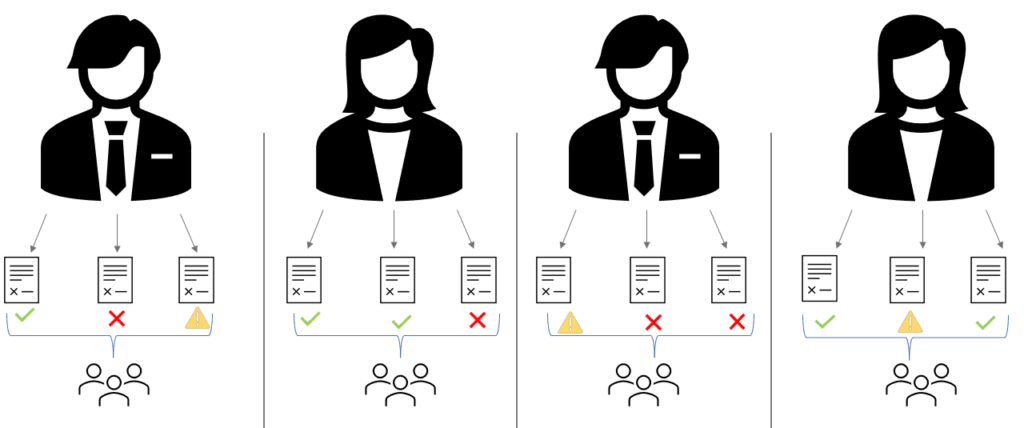
Without a Workflow tool, communication about work in progress is usually handled through a series of email exchanges back and forth. Before long, a dozen emails have been exchanged and it’s still not completely clear if everything has been handled.
This leads to inefficiencies and can create confusion, or even more work…
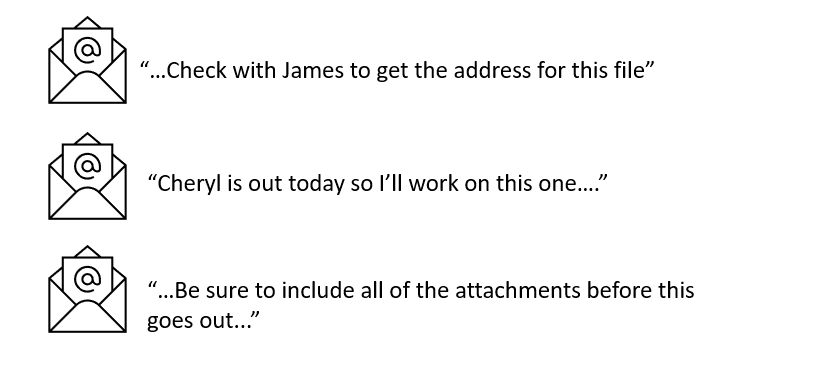
SpeakWrite Workflow allows you to collaborate with your team and view the status of work so you can easily identify what is completed and what still needs attention.
In the Workflow tab, you and your teammates with Workflow access can view all of your completed work and mark jobs as “Completed” “Pending” or “Not Complete”. You can also add internal notes to communicate with other team members about the status.
This allows you to see at a glance what has been handled and what still needs attention.
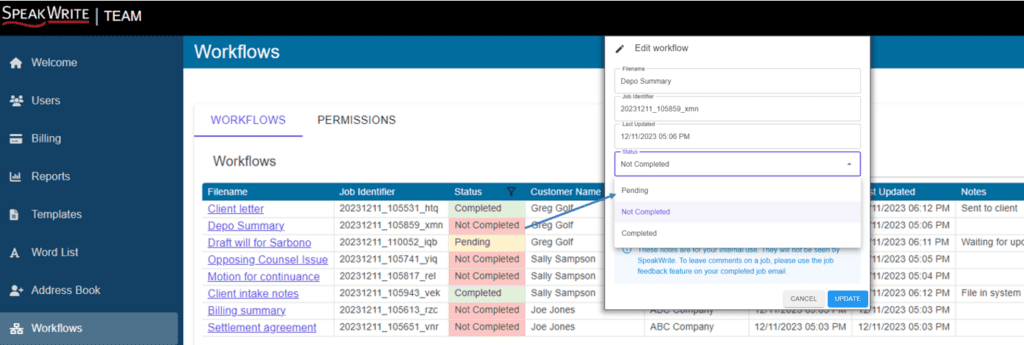
Not only can you view the status of your work at a glance, but you can also customize your view to see only jobs in a certain status:
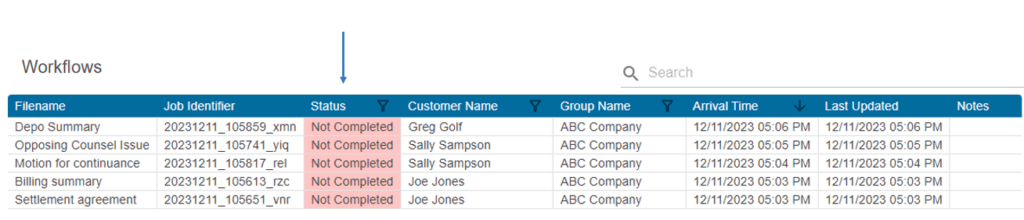
Or, display only work belonging to a specific person:
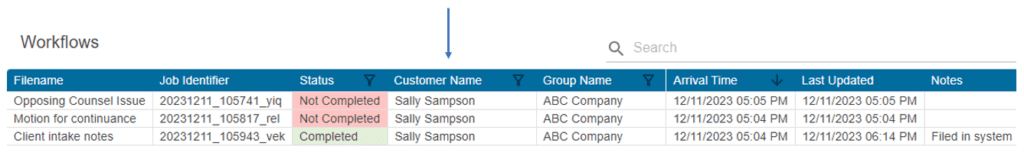
Workflow is an optional free tool that you can choose to provide to all or just parts of your organization. You can select who has access to the workflow dashboard and how much access they are allowed.
Depending on your needs, we can provide access allowing Workflow members to link directly to the completed document from the Workflow dashboard:
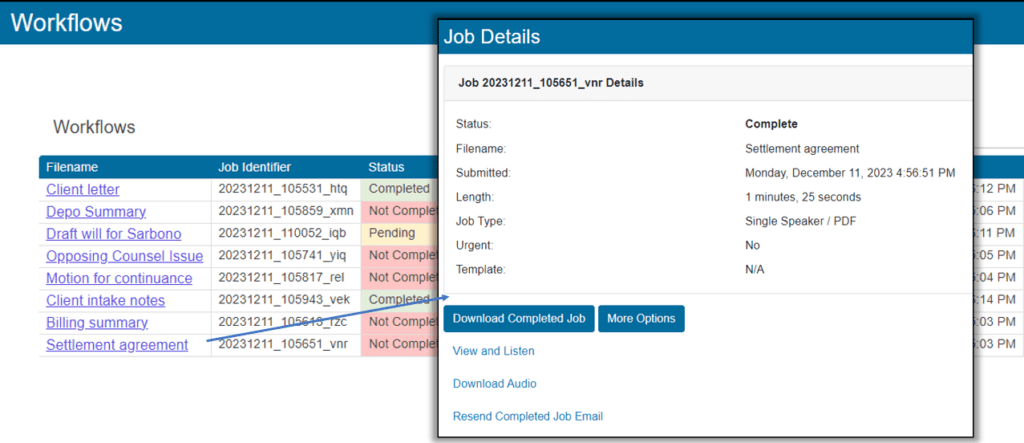
Or, if your documents are more sensitive, this feature can be disabled so that only the author can access the completed work, but other Workflow team members can view/edit the status:
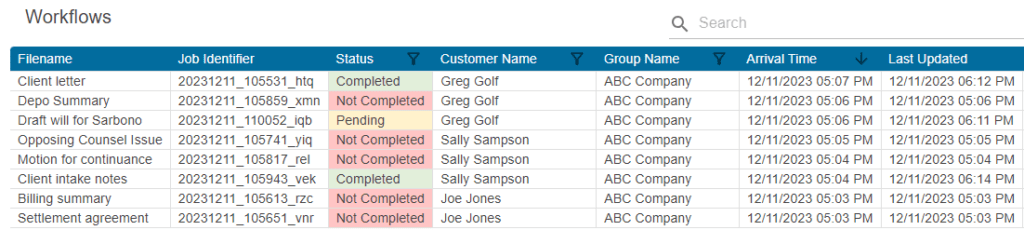
At SpeakWrite, we understand that streamlining your office workflow is crucial to your success. Our innovative Workflow tool is designed to transform how your team manages document production ensuring every step is efficient, clear and collaborative.
With the ability to customize views, set permissions and communicate internally, our tool ensures that your team is working smarter, not harder.
Say goodbye to confusion, and hello to a seamless, productive work environment.