Why SpeakWrite?
See what makes SpeakWrite different from other transcription companies.
SpeakWrite is the only
Transcription Service Company

How SpeakWrite Works
3 Easy Steps To Get Your File Transcribed
Create your file. We accept audio files, videos, images, PDFs and more.
Submit your file via our mobile & desktop app, web portal or dictation line.
Your completed transcript is available via download, email or secure link.
Examples of Created Files & Completed Transcripts
Single Speaker Audio
Transcription Example
1. Create File
Sample single speaker audio file.
2. Submit File
In your SpeakWrite account, upload your file, select “Single Speaker / PDF” and submit.
Multi-Speaker Audio
Transcription Example
1. Create File
Sample multi-speaker audio file.
2. Submit File
In your SpeakWrite account, upload your file, select “Multi-Speaker” and submit.
PDF Document
Transcription Example
2. Submit File
In your SpeakWrite account, upload your file, select “Single Speaker / PDF” and submit.
Text Message
Transcription Example
2. Submit File
In your SpeakWrite account, upload your file, select “Single Speaker / PDF” and submit.
Because all SpeakWrite work is done by trained and qualified human transcriptionists, we are 99-100% accurate!
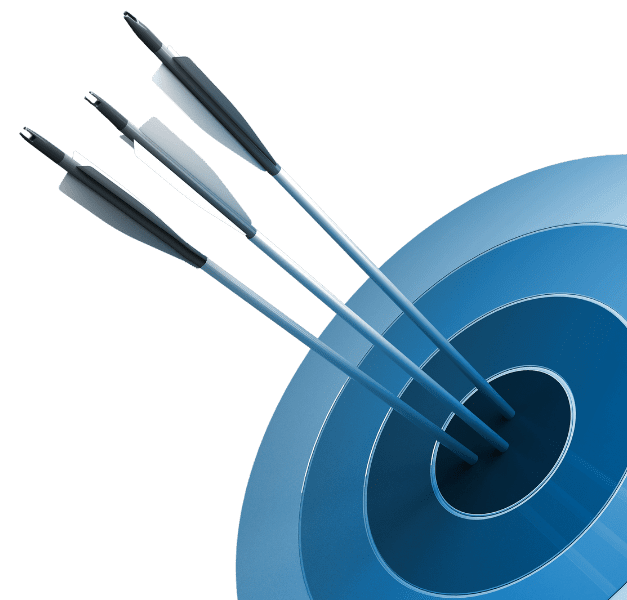
No-Contract
On-Demand:
Pay-As-You-Go!
Billed weekly to your credit card, you are only charged for completed work.
Use SpeakWrite Just When You Need Us.
Unlimited Ways To Work
We’re flexible! Use the SpeakWrite App, any digital dictation device, call our toll-free (800) dictation line or upload your audio files in the web portal.
Unique Tools & Features
Our free tools & features like PhotoNotes™, CallCapture™ and Templates make us so much more valuable than your old-school transcription service.
Unmatched Speed
Our revolutionary technology paired with 24/7/365 typist access delivers complete, accurate and secure documents to your inbox in about 3 hours.
