Getting Your Team Fully Engaged With SpeakWrite
Get your team fully engaged with SpeakWrite in 5 easy steps! Learn tips for seamless onboarding, boosting productivity, and maximizing platform usage today .

You’ve decided that SpeakWrite is a fit for your organization and you’re confident that the service will save your team time and money. You’ve set your team up with accounts and they’ve been provided with training so they know how to use the service.
So why hasn’t anyone used it yet?
With a service like SpeakWrite, your team will only realize the benefits if your users actually use the platform—so how can you get them engaged? Here are 5 quick and easy tips to get your team to use SpeakWrite over and over.
Step 1: Make Sure Everyone Knows Their Credentials
There is nothing more frustrating than convincing someone to try something new only to realize they gave up because they don’t know their password. When people meet a roadblock like not being able to log in, they have a tendency to just give up or put it off for later.
So, start by making sure your team knows their login information!
If they happened to lose their login info, no worries. Simply send them to member.speakwrite.com. If they don’t know their password, they can use their email to reset their password with the ‘forgot password’ link.

Step 2: Make Sure Your Team Knows What To Do
If your team isn’t clear on what they’re supposed to be doing with the SpeakWrite software, they definitely aren’t going to be motivated to do it. SpeakWrite’s account managers can help by scheduling a group or one-on-one training with your team—at any time!
You can request additional training for your team members anytime from your Team Dashboard. Our account managers will hold a training for your attendees free of charge.
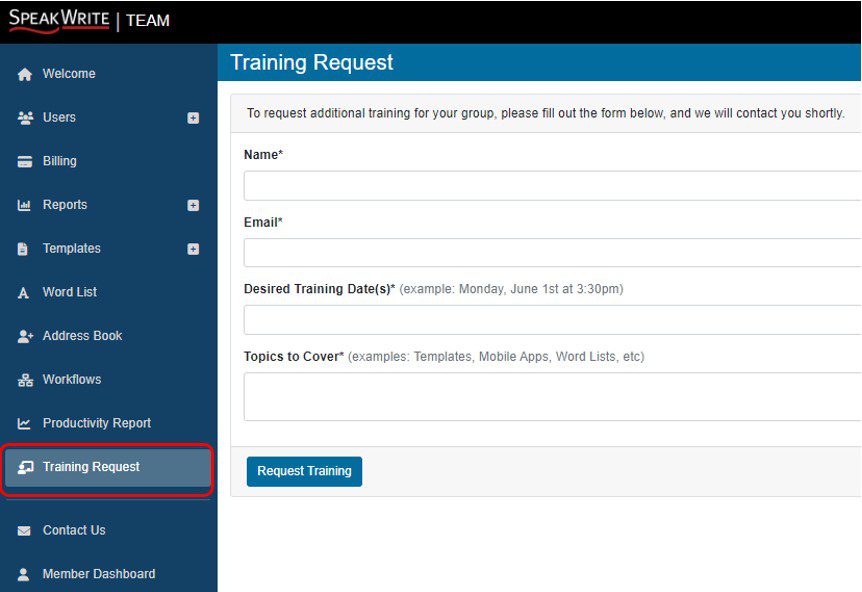
Or, if you think your team would rather fly solo, there are a series of excellent training videos that show everything from how to use the app, to how to dictate, how to use templates, and much more.

Step 3: Have Everyone On Your Team Try Creating Their First Job
Humans are creatures of comfort, and that means many people are reluctant to try something new. They believe new things are complicated, or assume they’ll need some special skill to understand.
Spoiler alert—dictation with the SpeakWrite is not complicated! In fact, we intentionally designed it to be easy.
So it’s time to get everyone out of their comfort zones and actually do something with the platform. The best thing you can do as a supervisor is to have every person on your staff create one job.
The assignment can be something simple. For example, submit one job to SpeakWrite before the end of the day that describes what you’re wearing or what you ate for lunch. Now, your users have a personal experience with how simple the platform really is, and they don’t have to stress about not “knowing how” to dictate!
Remind your staff that the key to dictating is to just start talking, kind of like a voicemail. This step is so important, we’ll even put a credit on your account to offset any costs of this “team trial.”
Yes, we’re serious—we want your team to benefit from SpeakWrite as much as you do!
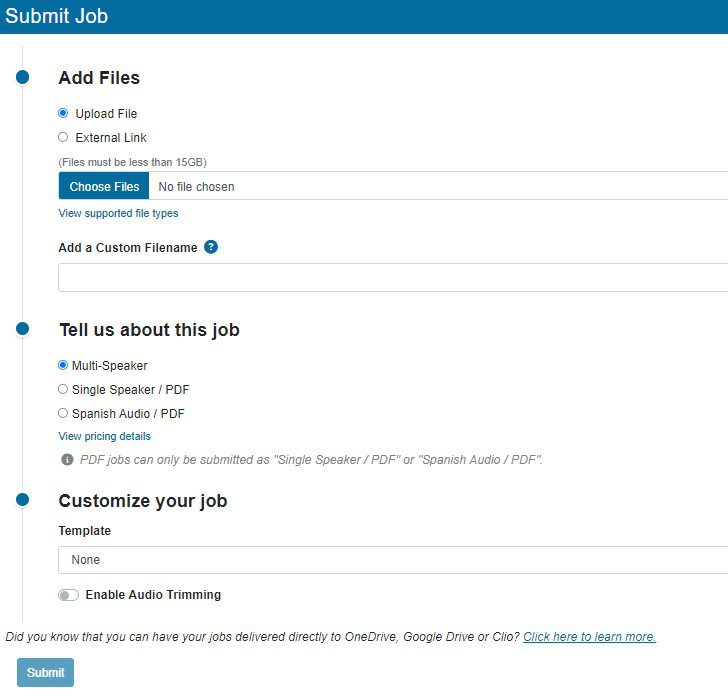
Step 4: Make Dictation Fun With Gamification
Your team dashboard has a gamification feature that you can leverage to get your users engaged. In your Productivity Report, you will see all of your users listed and how many jobs they’ve done.
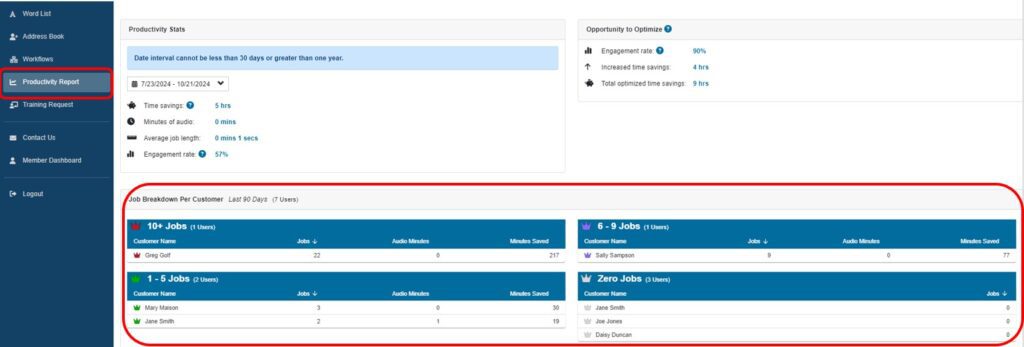
We suggest that you have a contest to see who can do the most jobs in a month and the winner gets a Starbucks gift card, lunch on the office, donuts—whatever is going to motivate your team! Your team member will be able to track their progress from their SpeakWrite member page:
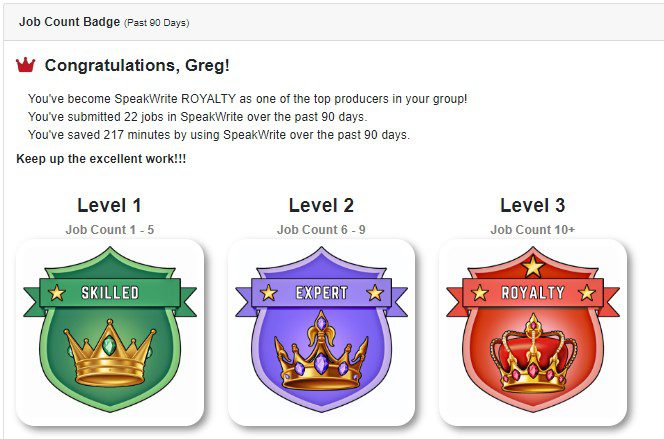
Step 5: Find & Acknowledge The Experts On Your Team
Find the people who are engaging in the platform the most and ask them if they have any advice for their co-workers on how to get started. Peer-to-peer feedback and instruction is the most valuable.
So don’t let all the feedback be from you—find your team leader and let them lead!
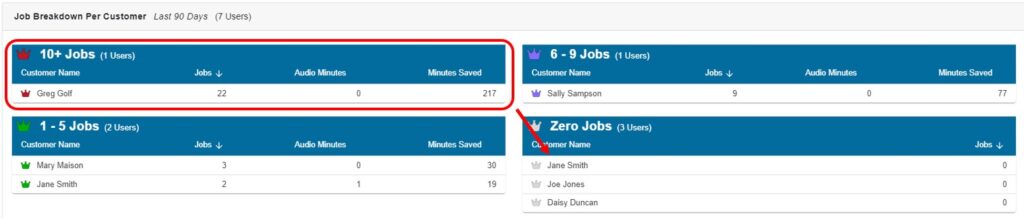
They may have insights into the types of reports they’re submitting or how they utilize the program to improve their productivity and efficiency. Let your team naturally elect who becomes the “resident SpeakWrite expert” and lean on them.
You can even prompt your team lead with a few questions to help their coworkers:
-How are you using SpeakWrite?
-How is it helping you?
-What would you recommend for your colleagues who haven’t tried SpeakWrite yet?
-Would you be open to showing your co-workers how you’re using it?
Frequently Asked Questions
What if my team members find dictation intimidating or complicated?
Remind them that dictating is as simple as leaving a voicemail. SpeakWrite is designed for ease of use, so they just need to start talking. Refer your team to our training videos or schedule a live training session to boost confidence.
What if my team says they like to type their own documents?
It is very common for users to want to fall back into typing their documents because its what they’re used to. But just because they’re used to it, doesn’t mean it’s the best use of their time. The chances are, you hired them because of their education and expertise in their field- not for their typing skills. Sometimes its better to let someone else handle the details so you can stay focused on the job that ONLY your can do. If they think that typing their own documents is the best use of their time, maybe challenge them to watch this video and see if it changes their mind.
How long does it take for my team to get comfortable with SpeakWrite?
Most users find SpeakWrite easy to use after their first submission, as the platform is designed to be intuitive and user-friendly.
What kind of jobs can my team submit to SpeakWrite?
SpeakWrite handles a wide range of job types, from meeting notes to legal documents, single speaker, mutliple speaker, text messages, even Spanish translation. Your team can submit any audio that needs transcription.
How does SpeakWrite help save time and improve productivity?
By quickly converting audio to text, SpeakWrite eliminates the need for manual typing documentation, freeing up time for other tasks and boosting overall productivity.
Is there a cost associated with having my team try SpeakWrite for the first time?
SpeakWrite offers complementary training and a “team trial” where costs are offset by a credit on your account, making it easy to test the service with no additional expense.
Are there privacy measures in place for the information submitted to SpeakWrite?
Yes, SpeakWrite ensures strict confidentiality and security protocols for all submitted documents, meeting industry compliance standards.
Can SpeakWrite be used by remote teams as well?
Absolutely! SpeakWrite’s cloud-based platform allows users to submit jobs from anywhere, making it ideal for remote or hybrid teams.
Need Help Launching Your Next SpeakWrite Training?
As always, the team here at SpeakWrite is here to help. If you would like account manager assistance or if you feel that additional training would be helpful, reach out here. We’ll be in touch with you so your team can start streamlining productivity in no time!
