Pay-As-You-Go No-Contract Transcription Pricing
No contracts. No fixed costs. No hidden fees. No monthly charges.
How much does SpeakWrite Transcription Services cost?
With SpeakWrite there are NO contracts, NO fixed costs, NO hidden fees and NO monthly charges. There are no commitments or obligations. You only pay for what you actually use, and the price you see is the price you pay.
Use SpeakWrite just when you need us. You are only charged for completed work at a per-word rate for English. Spanish translation and transcription is calculated at a different rate. See pricing below for details.


No-Contract
On-Demand:
Pay-As-You-Go!
Billed weekly to your credit card, you are only charged for completed work.
Use SpeakWrite Just When You Need Us.
1 Audio Speaker
Single Speaker Audio / Video Transcription
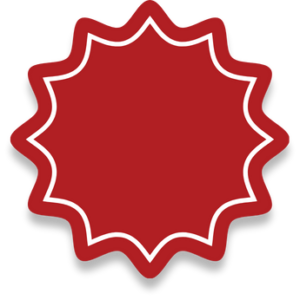
1
½
per word
ENGLISH ONLY
AUDIO & VIDEO FILES
1 SPEAKER ONLY
100 WORD MINIMUM
2+ Audio Speakers
Multi - Speaker Audio / Video Transcription
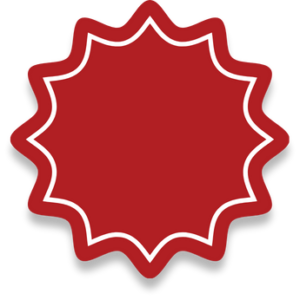
2
¼
per word
ENGLISH ONLY
AUDIO & VIDEO FILES
2 or MORE SPEAKERS
100 WORD MINIMUM
Non-Audio Non-Video
Text - Based Written / PDF Transcription
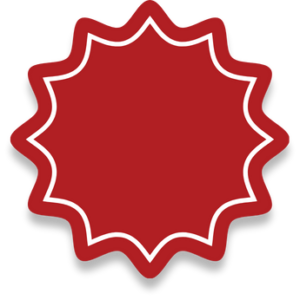
1
½
per word
ENGLISH ONLY
TEXT-BASED, PDF,
DOC & IMAGE FILES
100 WORD MINIMUM
We are bilingual!

Did you know?
SpeakWrite can translate and transcribe your Spanish audio to text.

¡ Se habla español !
Single & Multi - Speaker Audio / Video Spanish Translation Transcription
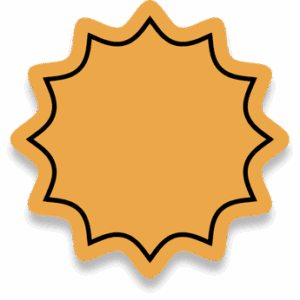
$
9
per audio
minute
SPANISH → ENGLISH
AUDIO & VIDEO FILES
1 or MORE SPEAKERS
1 MINUTE MINIMUM
¡ Se habla español !
Text - Based Written / PDF Spanish Translation Transcription
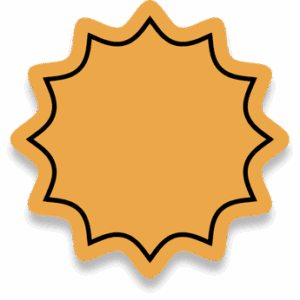
$
16
per submitted
page
SPANISH ↔ ENGLISH
TEXT-BASED, PDF,
DOC & IMAGE FILES
1 PAGE MINIMUM
Watch the video to learn how to get started with your free trial!


English Only - Free Trial
No Obligation No Credit Card Free Trial
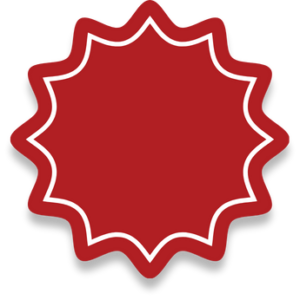
* restrictions
apply
* Get the first 3 mins of AUDIO or the first page of a PDF for FREE
Why SpeakWrite?
SpeakWrite is unique and has the technology, tools & features you need.
SpeakWrite is packed with features you won't get with other services or voice recognition software!
Unlimited Ways To Work
We’re flexible – call our toll-free (800) dictation line, access the free Mobile & Desktop App or log in to the Web Portal to upload your files.
Download the App today!
Unique, Patented Technologies
SpeakWrite exclusives – insert an unlimited number of photos into dictations with PhotoNotes™.
Explore Tools & Features!
Scalable Typist Capacity 24/7
SpeakWrite’s network of expert US-based and Canadian-based typists are at work around the clock. We employ rigorous background checks, training and confidentiality policies.
Document Policy & Security Policy
Unmatched Speed & Simple Pricing
The SpeakWrite platform is so efficient, most work is delivered in about 3 hours, with no additional up-charges. Simple pricing and exceptional turnaround – all standard.
Learn How SpeakWrite Works!
How SpeakWrite Works
3 Easy Steps To Get Your File Transcribed
Create your file. We accept audio files, videos, images, PDFs and more.
Submit your file via our mobile & desktop app, web portal or dictation line.
Your completed transcript is available via download, email or secure link.
Examples of Created Files & Completed Transcripts
Single Speaker Audio
Transcription Example
1. Create File
Sample single speaker audio file.
2. Submit File
In your SpeakWrite account, upload your file, select “Single Speaker / PDF” and submit.
Multi-Speaker Audio
Transcription Example
1. Create File
Sample multi-speaker audio file.
2. Submit File
In your SpeakWrite account, upload your file, select “Multi-Speaker” and submit.
PDF Document
Transcription Example
2. Submit File
In your SpeakWrite account, upload your file, select “Single Speaker / PDF” and submit.
Text Message
Transcription Example
2. Submit File
In your SpeakWrite account, upload your file, select “Single Speaker / PDF” and submit.




