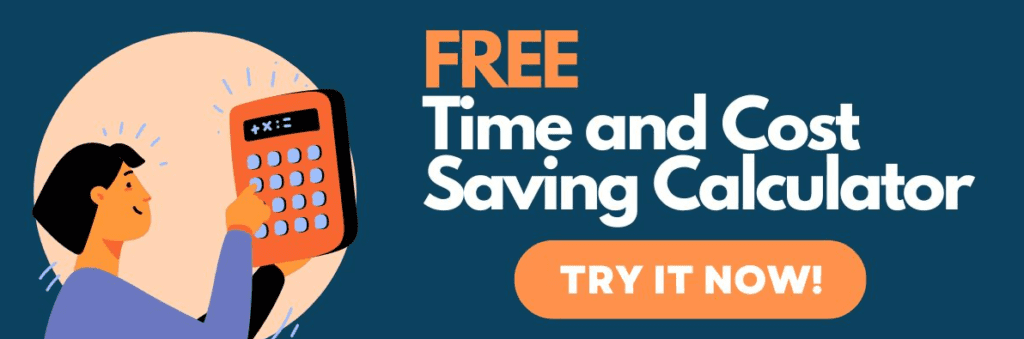In this post, we compiled everything you need to know about transcription formatting in one easy-to-use guide.

Whether you’re new to the world of transcription or just looking to level up the quality of your transcription documents, you’ve hit the jackpot. In this post, we compiled everything you need to know about transcription formatting in one easy-to-use guide.
In order for readers to easily digest the contents of a transcription, typists must follow specific standards. The goal is always to ensure accuracy and readability. Read on to learn more about the transcription formatting standards, as well as check out some examples to get you started.
What is transcription formatting?
Transcripts are written records of what was said in an audio recording or video, and you can use them to communicate a variety of content. Knowing how to write a transcript is one thing, but formatting them is another. Transcription formatting is the process of organizing and presenting transcripts in a way that increases readability, ensures accuracy, and communicates professionalism. Formatting is essential to any transcription job because it helps improve readability, accuracy, and clarity.
Why formatting transcriptions correctly is crucial to their success.
Correct formatting improves readability.
Transcriptions are supposed to help readers save time, so readability is essential. Therefore, your document should make it easy for professionals to extract the information they need quickly and easily. In addition, properly formatted transcripts make it easier for the reader to follow the flow of ideas from one section to another, thus increasing accuracy when comprehending a written piece.
Correct formatting demonstrates professionalism.
The format of your transcription communicates a certain level of professionalism. It shows that you’ve taken the time to make your document look neat and organized, which is essential in any professional setting. Plus, inconsistent formatting in your transcription can spark subconscious distrust between you and the reader.
Specific transcription formatting is required in some professions.
Local institutions may regulate transcription formatting for some professionals, such as those in the medical and legal fields. For example, in California, attorneys must follow strict formatting guidelines when submitting legal documents to the court.
Use these 10 transcription formatting best practices to polish your transcript to perfection.
Ready to learn what it takes to format a transcription properly? Here are some best practices you should keep in mind when formatting your next transcript.
First, choose a transcription style that best serves your purpose.
There are three styles of transcription to choose from when formatting your document: edited, intelligent, and verbatim.
Edited transcription
Edited transcriptions are polished versions of audio or video that focus primarily on the speaker’s messaging. They do not include filler words, false starts, and other details that take away from the overall flow of the document. Edited transcription is appropriate for memos, business letters, and academic publications.
Intelligent transcription (sometimes called “clean verbatim” transcription)
Intelligent transcription is meant to maintain the original intent of the speaker minus all the distracting quirks of live human speech. There may be some light editing to fix grammar and syntax issues if it improves the clarity of the speaker’s message. This transcription style is best used for medical record-keeping, legal briefings, and in some cases, court transcriptions.
True verbatim transcription
True verbatim transcription is when you record every word, utterance, false start, and stutter. It may be used for legal investigations or interviews where importance not only lies in what’s said, but also how it’s said. However, true verbatim transcription can distract and impede readability if used in an inappropriate context. For example, you wouldn’t want to include unnecessary “ums” and “errs” in a legal letter or memo!
Use a professional, consistent font.
Eccentric, cursive, or bubbly fonts are poor form when it comes to transcription formatting. Instead, using a classic black serif font like Times New Roman or Arial is always a good choice for transcriptions. They’re easily readable, so readers can quickly scan through the document.
Be sure you stick to one font throughout your transcription instead of switching between multiple fonts. The last thing you want to do when formatting a transcription is switch things up halfway through your document—it may throw off your reader.
Use pre-formatted transcripton templates to prevent unwanted changes in your formatting. Download legal transcription templates for free.
Use a consistent and appropriate indentation style.
Block style paragraphs are typically used for things like memos, while indented paragraphs should be used for letters. Whichever style you decide to go with (block style or indent), be sure to keep it consistent throughout the document.
Spell out your numbers.
It might be easier to hit the key for the number “7” instead of punching out each key to spell s-e-v-e-n. But there are rules for numbers when it comes to formatting your transcription. Always spell out numbers one through nine. Of course, there are exceptions. For example, you should always write dollar figures, measurements, and statistics with numerals.
Include speaker labels and timestamps when necessary.
Some transcriptions may require the use of timestamps or speaker labels. When it comes to speaker labels, there are several formats that could be appropriate. For example, in some situations, you may use a generic title such as “S1” to denote who’s talking. In other situations, writing the speaker’s name or role may be more appropriate.
When using speaker labels, type the speaker’s name followed by a colon, a space, and then the text. The speaker’s name should be capitalized.
For example, different speaker labels may look like this:
- Amanda: Hello, it’s me.
- Interviewer: Where were you Tuesday night?
- S1: Transcription is awesome.
Carefully follow client instructions.
Every transcription serves a unique purpose, so transcriptionists need to be wary of client preferences and instructions. When clients dictate specific directions to the typist, they should be followed precisely. This becomes an issue with speech-to-text or AI transcription tools, as these tools aren’t capable of executing dictated instructions in the same way a typist can.
Use correct English spelling and grammar.
It’s only natural to make mistakes or use shorthand when typing your first draft. But a final transcription document riddled with errors isn’t useful for anyone.
Proofread your transcript multiple times before submitting it for review. That way, you’ll be sure to catch any typos or grammatical errors that may have slipped through the cracks. In addition, doing so will ensure your transcript is as accurate and polished as possible for its intended audience.
Use appropriate spacing between lines.
When formatting a transcription, be sure to leave space between each paragraph of text to increase readability. In some documents, double spacing is even ideal—it’s easier to read and makes it simple for readers to scan the document quickly.
Submit your finished transcript in a readable file type.
Be sure to include page numbers.
If your transcript is more than one page long, then be sure each page has its own number. That way, readers can easily refer to different points in the transcript without getting confused.
Finally, when you’re done formatting your transcription, save it in a file that is readable for everyone. PDFs are usually preferred, but you can also submit files in Word or Google Docs format. This ensures everyone involved can open and view the document no matter what device they’re using.
Choose a common transcription file type.
Transcriptions exist to be shared with others. While you may need to print a hard copy for some situations, it’s more likely that you will share your transcript digitally. The most common file types used for transcription are .txt (Plain Text), .doc (Microsoft Word), and .pdf (Adobe PDF). All three file types can easily be read by anyone, even if they don’t have the same software as you do.
Plain text documents (.txt)
Plain text documents are a common format used for transcription. They can be opened on any device and are suitable for basic, plaintext transcriptions.
Word documents (.docx)
Word processor documents come with tools for highlighting and notetaking, making them excellent options for transcripts that require more attention to detail. In addition, word processor documents are compatible with all mainstream operating systems, making them ideal for sharing.
PDF (.pdf)
PDFs are popular for transcription because of their stability and compatibility across different platforms. All fonts, formatting, images, and other elements remain the same no matter how many times it is opened or shared.
Avoid these common transcription formatting mistakes.
Always revise your work for grammatical and spelling errors. When you’re typing quickly to keep up with audio, it’s easy to hit an extra key or misspell a word.
- Get rid of any indents. For many people, indenting your text is a natural reflex, but it’s unnecessary for transcription.
- Don’t use italics or bold as emphasis.
- Don’t forget to include speaker labels. They’re essential for understanding who’s speaking and the context in which the lines are spoken.
Transcription format examples and layouts.
Time to see what all these excellent transcription format tips look like in action. Let’s start with a common transcription type—a letter. Letters remain a critical form of communication in legal, medical, and corporate industries, so it’s crucial to get the formatting just right
It’s common for professionals in these industries to dictate letters to clients and colleagues rather than write them by hand. Dictating letters can save tons of time — if you have the resources to ensure it’s transcribed correctly.
Here’s a legal letter that DOES NOT adhere to the formatting guidelines outlined above.
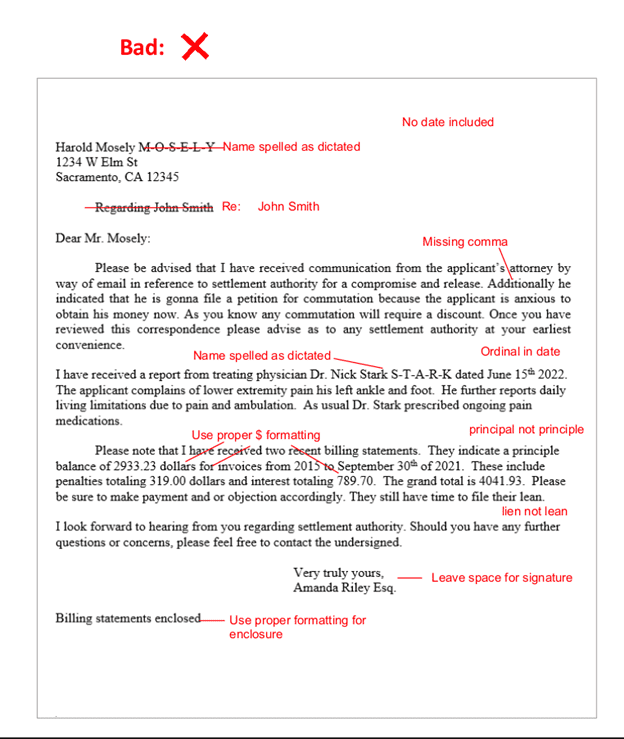
This example of a legal letter transcription uses the edited style of transcription. However, there are some confusing formatting mistakes causing quality issues throughout the transcription document.
- There is no date included
- Dictation instructions are not omitted and have been incorrectly followed
- Missing punctuation
- Distracting misspellings
- Numerical formatting is incorrect
Check out this much more professional, correctly formatted transcription example.
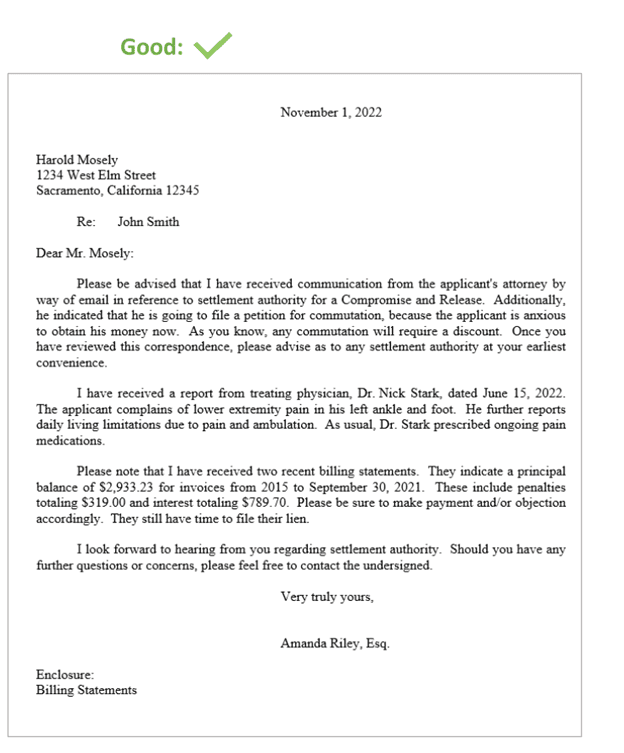
In this correctly formatted transcript, you can see that all guidelines have been followed:
- The date is included at the top of the page
- Dictation instructions have been omitted
- Punctuation marks are correctly used throughout the document
- Spelling and grammar have been corrected for readability
- Numerical formatting is correct and consistent.
Overall, this example transcript provides a much more professional look and feel than the previous one. In addition, it can be easily read and understood by a client or colleague without distracting formatting errors to cloud the messaging.
Could you save time and money with professional transcription services?
No matter what professional field you’re in, following industry-standard transcription formatting guidelines can take your work to the next level. With practice and attention to detail, you can master this crucial yet often overlooked aspect of transcription.
Formatting your own transcription documents isn’t rocket science, but it is time-consuming. That’s why many professionals outsource their transcription needs to dedicated services.
A professional transcription service like SpeakWrite can help you save time, money, and headaches by providing fast turnaround times and accurate transcripts without needing manual editing. Check out how much time and money you could save today with our Time and Cost Savings Calculator.