You have lots of options when it comes to transcription apps—but these are the ones that stand apart from the rest based on features and popularity.
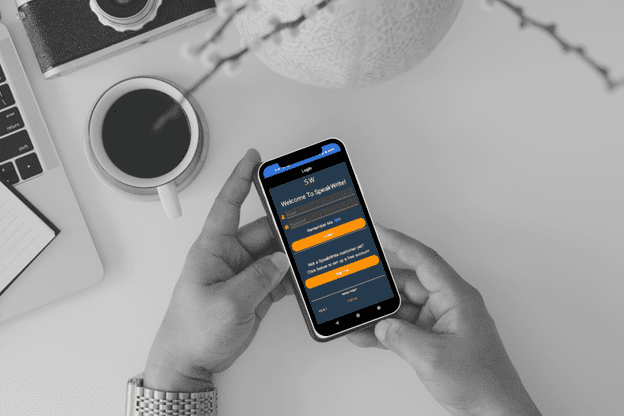
If you wanted to transcribe a text “back in the day” using traditional transcription methods, you had to sit at a computer with your audio file and a foot pedal and type every word you heard. (Think Mad Men and The Marvelous Mrs. Maisel).
These transcripts were beautifully formatted and incredibly accurate—they had a human touch, after all!
Luckily, in this day and age, advancements in technology have made it so you can download the best audio-to-text transcription app, upload an audio file, and get the same high-quality result.
The caveat is that not all of these so-called transcription apps are created equal. Some apps rely on human transcription over speech-to-text technology, while others run entirely by artificial intelligence.
But there are so many apps out there; how do you know which one will work best for you? Fortunately, we can help with that—here’s what you need to know.
What Are Audio-To-Text Transcription Apps?
Simply put, audio to text transcription apps take real-time speech or audio files and turn them into written text documents. Some apps make use of artificial intelligence to automate the process, and some use fully human transcription.
Many people use these apps for both business and personal reasons. Some users are professionals tasked with transcribing meetings, depositions, and interviews.
Who Needs An Audio Transcription App?
If you’re a professional in need of transcription services, chances are high that accuracy matters. In the legal world, for example, access to high-quality transcription can be the difference between winning and losing a case!
Attorneys often analyze legal transcriptions to develop trial strategies and then use transcribed interviews and depositions as evidence in court.
Whatever your profession may be, transcription apps have a plethora of uses to make work a breeze. Other common audio to text transcription app users include:
- Law Enforcement Transcription: for law enforcement, audio transcription apps are essential for documenting interviews, interrogations, and statements.
- Financial Transcription Services: audio transcription apps help transcribe meetings, conference calls, and verbal agreements.
- Business Transcription: the apps are used for transcribing meetings, conferences, and brainstorming sessions.
- Insurance Adjusters Transcription: often deal with a lot of verbal information, including statements from claimants, witnesses, and experts.
- Private Investigator Transcription: audio transcription apps are invaluable for documenting surveillance, interviews, and witness statements.
The Modern Benefits of Audio-to-Text Transcription Apps
Accessibility
While video is becoming the preferred method for consuming content on the internet, not everyone can hear your video. For those with hearing challenges or whose native language is not the same as the one being spoken, a written transcript can be a game changer.
Transcripts make online content accessible to a much wider audience. In turn, this ensures that everyone can enjoy or learn from what is on the screen.
Search Engine Optimization
Search engines have come a long way from their early days — they display more video content than ever before. However, search engine algorithms still love and thrive on text content.
Adding transcripts to your videos makes them easier for search engines to crawl and index. If you’re a website owner or content marketer who wants to see your video move up the search engine rankings, try using transcription to help you reach that goal.
Content Repurposing
If you’re a content creator, you know the agony of coming up with original content daily to keep your website or social media profile fresh. Transcription can ease the content creation burden by allowing you to repurpose your audio or video content.
Once you have a transcript in hand, you can use it to create social media posts, audio or video summaries, or even blog posts based on different sections of the video. You can even pull out quotes and create additional content based on the context or message.
Quick References
A transcript of your audio or video file makes it easy for others to share your content. When people search a text document, they can find the information they need more easily and use it as a reference. The more people share and refer to the content, the larger the audience will grow.
Translation
Transcribing your video or audio file into text makes it easier to translate into another language. This is the perfect solution for marketers or content creators who want to grow an international audience. You can either run your transcripted file through a text translator or have a native speaker translate it for you.
Quiet Environments
Transcription allows you to provide information to those who cannot watch videos or listen to audio files because of the environment they’re currently in.
Your visitor may be studying in a library, sitting in a quiet coffee shop, or stuck on a plane with no headphones. Transcribing your audio to text will ensure your audience can take in your content regardless of their current environment.
Rundown Of The Best Audio Transcription Apps on the Market
You have lots of options when it comes to transcription apps. These are the ones that stand apart from the rest based on features and popularity. And we put it into a nice, easy-to-read chart just for you!
Every person has different needs, so make sure to compare each app and find the one that suits you.
Key Features | Pricing | What Users Say |
| SpeakWrite | ||
|
|
|
| Otter.ai | ||
|
|
|
Speechmatics | ||
|
|
|
Rev (formerly Temi) | ||
|
|
|
Dragon | ||
|
|
|
Comparing The Best Apps For Audio Transcription
When comparing the best apps for audio transcription, several key players stand out, each offering unique features and pricing models to suit various user needs.
Each of these apps caters to different aspects of audio transcription, from rapid turnaround times and high accuracy to support for multiple languages and ergonomic compatibility, making them top choices in their field.
SpeakWrite
Best audio transcription app for business & professionals
SpeakWrite.com is renowned for its exceptional accuracy (thanks to 100% human transcription). It boasts a rapid 3-hour turnaround time, a simple pricing structure, and an all-in-one dashboard interface that enhances user experience.
The app allows for the submission of files in multiple ways and offers customized solutions. Users appreciate its reliability, timely support, and flexibility in meeting individual needs.
Pricing starts at a competitive 1.5 cents per word for single-speaker audio with a pay-as-you-go model.
Otter.ai
Best audio to text transcription for Zoom calls
Otter.ai differentiates itself with its automated transcriptions of Zoom, Teams, and Meet calls, coupled with an A.I. chatbot and collaborative workspaces.
This app is praised for saving time and efficient file management. Although it offers a free basic account, a Pro account starts at $10 per monthly user. However, some users have noted technical issues and a lack of customer support.
Speechmatics
Best A.I. audio transcription app
Speechmatics offers real-time transcription and supports an impressive range of 49 languages. It can be deployed on-premises or in the cloud and features a custom dictionary and industry language packs.
Its pricing model is $0.30 per hour with 8 hours free per month under the “pay as you grow” scheme. Users commend its high accuracy and customer support, though some find it expensive and desire more frequent updates.
Rev
Best DIY transcription app
Rev, formerly known as Temi, provides automatic speech recognition with 90% accuracy and offers both A.I. and human transcription options. It’s noted for ease of use and high precision, with pricing set at $0.25 per minute or a $29.99 monthly subscription.
Human transcription services are available at $1.50 per minute. Some users have experienced issues with file saving and variable turnaround times.
Dragon
Best speech-to-text transcription app
Lastly, Dragon stands out for its automated workflows and ability to accurately transcribe in noisy environments and with various accents. It works well with ergonomic equipment and offers automatic transcription from voice recordings.
Priced at $699 plus optional equipment costs, Dragon is known for its reliability and availability in industry-specific versions. However, it requires training for accent recognition and is not very Apple-platform friendly. There are also some challenges reported in using its mobile app.
The Verdict: Which Is the Best Audio to Text Transcription App
With so many transcription apps out there, SpeakWrite is the clear winner. It’s easy to use, highly accurate and has a much quicker turnaround than most human transcription services. Some of SpeakWrite’s detailed features that make it a best-in-class app include:
Unparalleled Accuracy
SpeakWrite combines the latest technology with real human typists who can work with different accents, background noises, and technical jargon. This is especially important in the corporate arena and legal industry, where information inaccuracies can devastate someone’s life or business.
In cases like these, having a source of accurate translation at your fingertips can empower you to obtain justice or make the right decision to grow your business.
Privacy and Security
With our HIPAA-compliant app, all audio is transmitted over secure lines, randomly assigned to transcriptionists, and includes the option to require a password to access files.
These features ensure you avoid fines and penalties by following data privacy laws and give anyone using the app true peace of mind that sensitive information won’t fall into the wrong hands.
Fast Turnaround Time
Sometimes, you just need your transcript back as fast as possible. Maybe there’s been a surprise development in a case, or you need written notes for an upcoming test. Perhaps your client wants to get moving on that new project or that action item from your meeting, and you need to double-check all the details you discussed.
Whatever the reason for needing your transcription quickly, SpeakWrite can help. Make delays disappear with a three-hour turnaround time that will ensure you have your document in hand in a shorter time frame than most other apps can deliver.
User-Friendliness
No one wants to buy or use special equipment just to have an audio recording transcribed into a text file. The world has gotten too used to accomplishing just about anything with little more than a pocket device.
Fortunately, SpeakWrite is no different. We use the latest technology to allow you to record and upload audio with nothing but your mobile device. Who knew that audio-to-text transcription could be less complicated than driving a car?
Flexible Applications
SpeakWrite is versatile and can be used in any industry. It’s helpful for businesspeople, law enforcement officers, private investigators, private security, insurance agents, and even financial advisors. If your job or business requires meetings, interviews, or precise records of pertinent information, SpeakWrite’s audio-to-text transcription app can benefit you.
Exceptional Support
SpeakWrite provides in-depth user guides and live customer support anytime you need help accessing services. While the app is straightforward, there may be times when you have questions about specific features or run into an issue with functionality.
We realize what a lifeline a convenient transcription app can be for some, and the SpeakWrite team wants to ensure you can make the most of our technology.
Affordable Pricing
Get a free trial plus pay-as-you-go pricing options to fit your budget. This pricing model ensures that SpeakWrite remains accessible to professionals and everyday users who rely on audio-to-text transcription.
With these unparalleled features, it’s no wonder so many users love SpeakWrite and how it has changed the transcription software game.
How to Get Started With SpeakWrite's Transcription App
Getting started with SpeakWrite’s Transcription App is a straightforward process designed for ease and efficiency. Here’s an expanded guide on how to begin using this powerful tool:
Step 1: Download the app.
The first step involves downloading the SpeakWrite app. It’s available on the Apple App Store for iOS users and the Google Play Store for Android users.
Step 2: Create an account.
Once the app is installed on your device, the next step is to create your account. This process is typically quick and requires some basic information.
Step 3: Record or upload your audio or video.
After setting up your account, you’ll be redirected to the recording interface. Here, you can either record new audio or video directly using the app’s built-in microphone feature, or you can choose to upload existing audio files.
The app provides a user-friendly interface for recording: simply press the microphone button to start and pause to name your file. If you have pre-recorded files, you can upload these directly on the same screen.
Once your recording or upload is complete, you’re taken to the dashboard. You can listen to your audio in the dashboard and even insert time-stamped photos to accompany your transcription.
Step 4: Enjoy your transcription document.
The final step is the most rewarding. After submitting your file for transcription, the skilled team at SpeakWrite gets to work. Once your transcription is complete, you’ll receive an email notification with the transcribed document attached.
All your transcription jobs are saved within the app, making it easy to access them anytime from the dashboard. This feature is especially beneficial for users who handle multiple transcriptions.
Frequently Asked Questions
If you’re still on the fence, check out the answers to some commonly asked questions.
What is the best audio-to-text transcription?
SpeakWrite is the best audio-to-text transcription, offering unparalleled accuracy, human expertise, and easy-to-use mobile and desktop interfaces.
Which app transcribes audio to text?
SpeakWrite’s mobile app can transcribe audio spoken directly into your device’s microphone as well as uploaded audio files.
Can you transcribe audio recordings to text?
You can upload and transcribe audio recording files using the same simple interface you would use for real-time recording.
Can you Transcribe audio to text for free?
SpeakWrite offers a free trial to every user so you can see and experience the difference in quality, accuracy, and turnaround time.
Try the Best Audio-to-Text Transcription App Today!
The SpeakWrite transcription app has all the features you need and the fast turnaround you want, all without sacrificing accuracy. In fact, it’s one of the most consistent solutions on the market in terms of reliability and accuracy.
Start a free trial today and experience the difference of 100% professional human transcription.
