Ready to convert your MP3 to a transcript? This guide breaks down the how-tos of transcription, offering insights into both manual and automated methods.
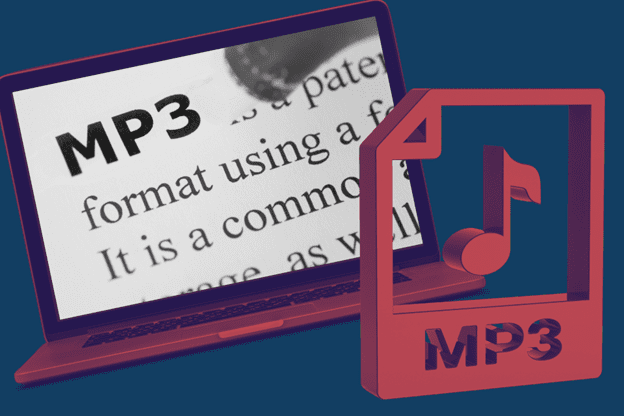
Ever wondered how to transcribe an MP3 to text? This guide breaks down the how-tos of MP3 to transcript conversion, including both manual (human) and automated methods.
Whether you’re inclined to roll up your sleeves and transcribe the file yourself or you’re leaning towards professional tools, we’ve got you covered—here’s what you need to know.
What Is MP3 To Transcript Conversion?
MP3 format to transcript conversion is a process that takes audio content in the MP3 file format and turns it into written or textual content. It’s similar to transcribing other audio formats, such as converting WAV files to text.
MP3, which stands for MPEG Audio Layer III, is a popular digital audio encoding format that compresses audio data while retaining a quality that is almost indistinguishable to the human ear. It’s the standard format for consumer audio streaming and storage.
How Does MP3 Transcript Conversion Work?
The process of converting MP3 audio files into text can be broadly categorized into two primary methods: Manual Transcription (aka human transcription) vs Automatic Audio Transcription (otherwise known as digital transcription).
Manual Transcription
Manual transcription audio services is the traditional method where a human transcriber listens to the audio content and types out the spoken words into a text format. This MP3 to transcript converter process can be broken down into the following steps:
- Listening: The transcriber plays the MP3 file, often using specialized software that allows them to pause, rewind, or slow down the playback.
- Typing: As they listen, they type out the content, ensuring that every word, pause, and nuance is captured.
- Review: Once the initial transcription is done, the transcriber reviews the content, cross-checking it with the audio to ensure accuracy.
- Editing: Any errors, inconsistencies, or unclear sections are corrected. The transcriber might also format the text, adding speaker labels, timestamps, or other annotations.
The primary advantages of manual transcription lie in its precision and attention to detail. With a human transcriber at the helm, there’s a high degree of accuracy in capturing the spoken content.
This method excels in its ability to capture the subtle nuances of speech, be it the tone, emphasis, or underlying emotions. A human transcriber brings an understanding of context to the table, ensuring that the transcription offers a clear representation of the original content.
This can make it a more expensive option compared to automated methods, particularly for projects with tight budgets.
Automatic Transcription or Speech To Text
The automatic transcription process, sometimes called Speech to Text, leverages advanced software or artificial intelligence to transcribe MP3s into written text. Here’s how it typically works:
- Uploading: The user uploads the MP3 file to a transcription platform or software.
- Analysis: The software processes the audio using algorithms to recognize and interpret the spoken words.
- Transcription Generation: The recognized words are then converted into a text format, creating an initial transcript.
- Post-Processing: Some advanced platforms might further refine the transcript, using context or linguistic models to improve accuracy.
- Review Option: Most platforms offer users the option to review and edit the generated transcript, correcting any potential errors.
Advanced algorithms and artificial intelligence often power automatic transcription. Unlike manual methods, automatic transcription can process hours of audio content in a fraction of the time.
This rapid turnaround makes it particularly suitable for bulk transcriptions, where large volumes of audio need to be converted to text swiftly. From a cost perspective, automatic transcription is often more affordable than manual methods.
However, like all technologies, automatic transcription has its challenges. Poor audio quality, be it due to background noise, low volume, or unclear recordings, can significantly impact the software’s ability to accurately recognize and transcribe speech.
For instance, audio files with speakers with heavy or uncommon accents might challenge digital transcription software. Similarly, instances of overlapping speech, where multiple individuals talk simultaneously, can lead to missed or jumbled words in the transcript.
Converting MP3 Files to Text: Step-by-Step Guide
Choose a transcription service or software.
Before you begin, you’ve got to select the right online tool for the job. There are dozens of transcription services and software available, each with its own set of features and benefits.
Platforms like SpeakWrite offer human transcriptionists who listen to your audio and provide a detailed transcript. This method is highly accurate, especially with complex content or varied accents.
Tools like Otter.ai or Descript use AI-powered algorithms to transcribe audio files. They’re faster and often more affordable than manual services but might require a post-transcription review for utmost accuracy.
Upload your MP3 file to the chosen platform.
Once you’ve chosen your platform, the next step is to upload your MP3 file. Most platforms offer a user-friendly interface where you can drag and drop your file or use a file picker to select and upload from your device.
Start the transcription process.
After uploading, initiate the transcription. On automatic platforms, this might involve clicking a “Transcribe” or “Start” button. If you’re using a manual service like SpeakWrite, this step is as simple as confirming your order and providing any additional instructions for the transcriber.
Wait for your transcribed audio.
The waiting time varies. For automatic transcription software, the process can take anywhere from a few minutes to an hour, depending on the length of the audio. Manual services don’t take much longer—SpeakWrite offers transcriptions in as few as three hours.
Review and edit the generated transcript for accuracy.
Once the transcription is complete, review the text for any potential errors or inaccuracies. Automatic tools, while fast, might occasionally misinterpret words, especially in poor audio quality or with heavy accents.
Platforms like Descript offer an integrated editor, allowing you to play back the audio alongside the transcript, making it easier to spot and correct discrepancies.
Download or save the final transcript.
After ensuring the transcript’s accuracy, the final step is to download or save it. Most platforms offer multiple formats, such as TXT, DOCX, or PDF. For instance, Otter.ai provides an option to export your transcript in various formats, ensuring compatibility with your preferred text editor or content management system.
Best Tools For Easy & Accurate Conversion Process
Tool | Type | Features | Best For |
SpeakWrite | Manual Transcription | Uses a combination of technology and skilled transcriptionists to ensure high accuracy. Offers 24/7 availability. | Legal, law enforcement, and other professional fields that require detailed and accurate transcriptions. |
Rev | Manual and Automated Transcription | Offers both human transcriptionists for high accuracy and an automated service for faster turnaround. Provides speaker identification, timestamps, and formatting. | Projects that require high accuracy or have complex content. |
Otter.ai | Automated Transcription | Uses AI to transcribe audio files quickly. Offers real-time transcription, collaboration tools, and an integrated editor for post-transcription review. | Meetings, lectures, and quick transcriptions. |
Descript | Automated Transcription with Editing Tools | Beyond transcription, Descript offers a full suite of audio editing tools, allowing users to edit audio by editing the text transcript. | Podcasters and content creators who need both transcription and audio editing. |
Temi | Automated Transcription | Fast transcription service with an easy-to-use interface. Offers an integrated editor for post-transcription review. | Bulk transcriptions or projects with a tight turnaround. |
Trint | Automated Transcription | Offers collaborative tools, allowing multiple users to review and edit a transcript. Also provides speaker identification and timestamps. | Collaborative projects or team-based transcriptions. |
Sonix | Automated Transcription | Uses AI for fast and accurate transcriptions. Offers translation services, making it suitable for multilingual projects. | International projects or content that requires translation. |
Happy Scribe | Both Manual and Automated Transcription | Offers a choice between human transcriptionists for high accuracy and automated transcription for speed. Provides an integrated editor and supports multiple languages. | Diverse projects that might require both manual and automated transcription. |
What Are The Benefits of Converting MP3 to Transcripts?
Converting MP3 files to transcripts is not just a matter of changing the format; it’s about amplifying your content’s reach, utility, and value.
The long-term benefits, especially when considering content repurposing and SEO advantages, can lead to a significant return on investment. Here are some other compelling benefits to consider:
- Transcripts make audio content available to a broader audience, especially those who are deaf or hard of hearing.
- Whether it’s turning an interview into a blog post, creating social media snippets, or developing articles, having a text version means tons of content opportunities.
- Search engines index and rank text-based content, improving your online visibility and driving more organic traffic to your platform.
- Transcripts provide the option to read and re-read sections—especially helpful when dealing with complex or technical topics.
- Transcripts can be analyzed to extract insights, identify trends, or even train machine learning models.
Common Mistakes When Doing MP3 To Transcript Conversion
Converting MP3 files to text is a valuable process, but it’s not without its pitfalls. Here are some frequent missteps to watch out for:
Don’t ignore the audio quality.
Background noise or muffled speech can impact the accuracy of the transcript, especially when using automatic transcription tools. If you’re recording audio, use a high-quality microphone and record in a quiet setting to minimize background noise.
Don’t skip the proofreading process.
Relying solely on the initial transcript from automated services without reviewing and editing can lead to errors. Cross-check the transcript against the original audio to ensure accuracy.
Don’t trust automatic transcription for complex audio.
Not all transcription services or software are created equal. Choosing an online tool not suited for your specific needs, such as using a basic automatic tool for a complex, multi-speaker seminar, can lead to subpar results.
If your audio contains specialized terminology or speakers with strong accents, choose a transcription method that can handle these nuances. Automated tools might struggle with uncommon words or dialects.
Don’t forget about confidentiality.
Many automatic transcription companies may store their data off-shore in countries with different data protection regulations. This can pose a risk, especially when the transcribed data is sensitive or confidential.
SpeakWrite, on the other hand, understands the paramount importance of data privacy, especially for professionals in fields like law enforcement and legal services. They have a comprehensive transcription privacy policy that ensures your data is handled with the utmost care and discretion.
Frequently Asked Questions
How can I get my MP3 transcript for free?
If you have the time and patience, you can listen to the MP3 file and type out the transcript yourself using any word processing software. Tools like Audacity can help you play the MP3 file at a slower speed, making manual transcription easier.
If you plan to transcribe frequently, you may also want to consider investing in a nice pair of noise canceling headphones, a foot pedal, and a comfortable chair.
Which transcription tools are best suited for professionals who prioritize accuracy?
When it comes to authors, detectives, lecturers, journalists, law enforcement professionals, lawyers – any profession, where paperwork or typing documentation is a burden—SpeakWrite can help.
You can experience immediate gains in productivity and efficiency by leaving the typing to SpeakWrite’s professional human transcriptionists. With SpeakWrite’s business transcription services, you free up valuable time to do anything and everything more important.
Are there any mobile apps recommended for MP3 to text conversion on-the-go?
SpeakWrite’s mobile and desktop apps are a free full-service dictation system that allow you to submit your job directly to one of our live typists and receive your completed job back in about 3 hours.
MP3 To Transcript Conversion: Get Started
For those who value precision, efficiency, and a seamless user experience, the choice is clear—SpeakWrite can convert your MP3 files to transcripts quickly and easily.
Take your professional documentation to the next level and ensure that every word, nuance, and detail is captured with unparalleled accuracy.
Ready To Get Started With Transcription Services?
SpeakWrite is an industry leader in translation and transcription, offering 99% accuracy and speedy turnaround times. Place an order today and see how easy it is to get polished, professional transcripts when you need them!
