Steps of Transcription: Everything You Need to Know
Learn the steps of transcription in this complete guide. Become a transcription expert and explore tools and tips of the trade to get the most out of your audio-to-text transcripts.

You’ve got an audio file sitting in front of you—a client interview, a legal deposition, or a focus group packed with insights. You need it in writing—fast. But where do you even start? Knowing the right steps of transcription makes all the difference. So let’s get into it!
What is Transcription?
Transcription is the process of converting spoken words into written text. It’s used across industries like law, business, and media to record meetings, interviews, and conversations accurately. Transcription makes audio content searchable, accessible, and easy to reference.
A Step-by-Step Guide to Transcription

If you’re ready to transcribe audio to text independently, these simple steps are a great place to start.
Step #1: Preparation
Set yourself up for success before you even think about typing. Choose a quiet workspace, grab noise-canceling headphones, and load your transcription software. If the audio has multiple speakers or technical terms, take notes on key names or jargon to speed up the process.
Step #2: Listen
The better you understand the recording, the fewer mistakes you’ll make. Play the audio once to get familiar with the speakers, tone, and any challenging words or accents. Adjust the playback speed and make note of any unclear sections that might require extra attention.
Step #3: The First Draft
Start typing, but don’t stress about perfection—just get the words down. Focus on capturing the dialogue as accurately as possible, using speaker labels and timestamps where needed. If you hit a tricky section, flag it and move on rather than getting stuck.
Step #4: Time Stamps and Speaker Identification
Insert timestamps at key moments, like speaker changes or unclear audio. Clearly label each speaker (e.g., Interviewer, Participant 1) to avoid confusion, especially in multi-speaker recordings. If a speaker is unknown, use placeholders like [Unidentified] and refine later.
Step #5: Accuracy Check
Play the audio again while following along, correcting misheard words, grammar mistakes, and formatting inconsistencies. Double-check speaker labels, timestamps, and any flagged sections for accuracy. Listen at a slower speed or use context clues to make informed revisions.
Step #6: Proofread Your Transcript
Read through the text carefully, looking for typos, formatting inconsistencies, or unclear phrasing. If possible, take a short break before proofreading—it helps you catch mistakes you might otherwise miss.
Step 7: Format the Transcript
Use consistent speaker labels, proper paragraph breaks, and clear timestamps. Align text neatly, remove unnecessary spacing, and apply bold or italic formatting. If the transcript follows industry standards—like legal or academic formatting—ensure it meets those guidelines.
The right tools can make transcription faster and more efficient. As you practice transcribing, here are a few tools that will help you speed up the process:
- Foot Pedal – Lets you control playback with your feet, so you can keep typing without constantly pausing and rewinding.
- Text Expanders – Tools like PhraseExpress or TextExpander let you create shortcuts for frequently typed words or phrases.
- Shorthand Notation – Learning shorthand or using abbreviations while typing helps reduce keystrokes and improves speed.
- AI-Assisted Transcription Software – Programs like Otter.ai or Descript generate rough drafts that you can edit instead of typing from scratch.
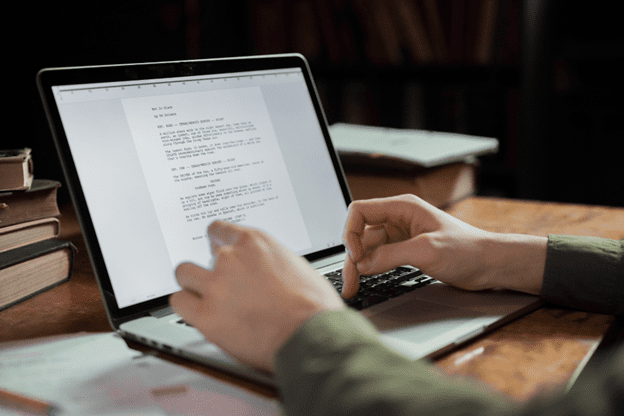
Different transcription tools offer varying levels of accuracy, speed, and customization. Here’s a breakdown of three popular options:
SpeakWrite
A professional transcription service that uses human transcriptionists for 99% accuracy. Ideal for legal, business, and law enforcement professionals who need high-quality, confidential transcripts.
Otter.ai
An AI-based tool that generates automated transcripts in real-time. Works well for meetings and lectures but requires manual corrections for accuracy.
Rev
Offers both AI-generated and human transcription services, providing flexibility based on budget and accuracy needs.
Choosing between AI and human transcription depends on your priorities—speed, accuracy, or affordability. If you need quick drafts for informal use, AI transcription usually works. But for legal, business, or professional needs, human transcription is the better choice.
Here’s how they compare:
AI Transcription
Fast and cost-effective, AI tools like Otter.ai and Rev can generate transcripts in minutes. However, they struggle with multiple speakers, accents, and technical jargon, often requiring extensive editing.
Human Transcription
Human transcriptionists are more accurate and reliable. They capture nuances, identify speakers correctly, and handle complex audio with ease. Services that provide professional, industry-specific transcription can boast 99%+ accuracy.
Pros and Cons of AI vs. Human Transcription
AI might be a good starting place for your project, but if you want it done and dusted the first time, human transcription has a ton of benefits.
| Pros | Cons | Price | Best Use Cases |
AI Transcription | Fast, affordable, available 24/7 | Struggles with accents, poor audio, and jargon | $0.25–$1 per audio minute | Quick drafts, internal notes, informal use |
Human Transcription | 99% accuracy, captures nuances, speaker differentiation | More expensive, longer turnaround time | $1–$3 per audio minute | Legal, business, research, client-facing content |
Why Transcribe: The Benefits of Transcription
A well-done transcript is a productivity tool that helps professionals work smarter, not harder. Here’s why transcription is worth it:
- Saves time – No need to listen to hours of audio. A transcript lets you scan and find key details instantly.
- Creates a permanent record – Keeps an official, text-based version of important conversations, meetings, or legal proceedings.
- Improves accuracy – Written documentation ensures that nothing gets misinterpreted or forgotten.
- Increases accessibility – Helps those who are deaf, hard of hearing, or prefer reading over listening.
- Makes content searchable – Find exact quotes, dates, or references in seconds without replaying audio.
- Verbatim transcripts support legal and compliance needs. They provide detailed records for legal cases, HR disputes, and official documentation.
- Great for content repurposing – Easily turn interviews, webinars, or podcasts into blogs, reports, or social media content.
5 Common Transcription Mistakes (and How to Avoid Them)
Transcription isn’t always straightforward. Background noise, fast talkers, and technical jargon can make even the simplest recordings a struggle. Here are some of the most common transcription challenges—and the best ways to handle them.
1. Poor Audio Quality
Muffled voices, static, or background noise can make it hard to hear what’s being said.
How to Fix It:
- Use noise-canceling headphones to block distractions and improve clarity.
- Run the audio through editing software like Audacity to reduce background noise.
- If recording, use external microphones instead of built-in laptop mics.
2. Fast Speakers and Overlapping Dialogue
Some people speak incredibly fast, and in group discussions, speakers may talk over one another.
How to Fix It:
- Slow down playback speed using transcription software like Express Scribe.
- Play the recording in short segments, pausing frequently to catch every word.
- Use AI-generated drafts to get a rough transcript, then clean it up manually.
3. Unfamiliar Accents or Technical Jargon
Strong accents, industry-specific terms, or legal/medical jargon can slow down transcription.
How to Fix It:
- Familiarize yourself with the subject matter before transcribing.
- Use Google or industry glossaries to confirm technical terms.
- If using AI transcription, be prepared to manually correct errors in terminology.
4. Multiple Speakers and Identifying Who’s Talking
Focus groups, legal proceedings, and panel discussions make it difficult to keep track of who’s speaking.
How to Fix It:
- Assign speaker labels (Speaker 1, Speaker 2) and refine them on a second pass.
- Listen for distinctive speech patterns or cues that help differentiate voices.
- Use professional transcription services like SpeakWrite to ensure speaker identification is accurate.
5. Time-Consuming Manual Transcription
Even with experience, transcription takes time—up to 6 hours for a single hour of audio.
How to Fix It:
- Use foot pedals to control playback without stopping to use a mouse.
- Employ text expanders to auto-fill common phrases or speaker labels.
- Skip the manual work altogether by using SpeakWrite’s professional transcriptionists for a fast, accurate transcript without the hassle.
Specialized Transcription Across Industries

Transcription isn’t one-size-fits-all. Different industries require specific formatting, terminology, and accuracy levels. Here’s how transcription is used in legal, medical, and business settings:
● Legal Transcription
Used for depositions, court proceedings, and client interviews. Requires accuracy, proper speaker identification, and adherence to legal formatting standards.
● Medical Transcription
Converts doctor’s notes, patient histories, and consultations into written records. Accuracy is crucial for patient care, and transcribers must be familiar with complex medical terminology.
● Business Transcription
Covers meetings, focus groups, and corporate training sessions. Helps teams document discussions, extract insights, and create reports for decision-making.
Know These 7 Best Practices for Transcription
Transcription should be accurate, efficient, and readable—regardless of whether or not you’re doing it yourself or reviewing a professional transcript. Follow these best practices to create a clean, usable final product.
1. Use High-Quality Audio.
Clear recordings make transcription faster and more accurate. Reduce background noise, use external microphones when possible, and ensure speakers are close to the mic.
2. Identify Speakers Clearly.
For multi-speaker recordings, label each speaker consistently (Speaker 1, Interviewer, Client) to keep conversations organized and easy to follow.
3. Add Timestamps for Easy Reference.
Mark timestamps at key moments, especially for legal or research transcripts. This makes it easier to find specific sections later.
4. Choose the Right Transcription Style.
Decide between verbatim transcription (word-for-word, including pauses and fillers) or clean-read transcription (removing filler words for clarity) based on your needs.
5. Proofread and Edit for Accuracy.
Even AI-assisted transcripts need a second pass. Listen to the audio while reviewing your transcript to catch misheard words, formatting errors, or missing sections.
6. Format for Readability.
Break up long text into paragraphs, use clear speaker labels, and maintain consistent spacing. A well-structured transcript is easier to read and reference.
7. Use Transcription Tools to Save Time.
Text expanders, foot pedals, and AI-assisted tools can help speed up the process. Just be sure to double-check AI-generated transcripts for errors.
DIY Transcription vs. Professional Transcription
You’re probably wondering whether to do it yourself or hire a professional transcription service. While DIY transcription may seem cost-effective, it quickly becomes time-consuming and frustrating—especially for long recordings or complex audio.
DIY Transcription: Free (But Time Consuming)
Typing out a transcript yourself might be an option if you’re working with a short, clear recording. However, transcription takes longer than most people realize—it can take 4 to 6 hours to transcribe just one hour of audio—or longer for inexperienced typists.
Pros of DIY Transcription:
- No upfront cost if you do it yourself.
- Full control over formatting and editing.
- Useful for short, simple recordings.
Cons of DIY Transcription:
- Takes a lot of time—especially if you’re not an experienced typist.
- Accuracy suffers if there are multiple speakers, fast dialogue, or poor audio quality.
- It can be frustrating—pausing, rewinding, and catching every detail is harder than it seems.
Professional Transcription Services: Fast, Accurate, and Hassle-Free
Hiring a professional transcription service removes the hassle of doing it yourself. Instead of spending hours typing, you can upload your file and receive a polished transcript in a fraction of the time.
Pros of Professional Transcription:
- Saves hours of work—let professionals handle it while you focus on your job.
- 99% accuracy with human transcriptionists who catch nuances and technical jargon.
- Handles complex audio with multiple speakers, accents, or legal/medical terminology.
- Fast turnaround times—receive transcripts within hours, not days.
Cons of Professional Transcription:
- Costs vary based on service
The SpeakWrite Difference
SpeakWrite offers human transcription with 99% accuracy, fast turnaround times, and industry-specific expertise that AI simply can’t match. Here’s what makes them different:
Real human transcriptionists deliver 99% accuracy.
AI transcription struggles with accents, technical terms, and overlapping speech. SpeakWrite uses professional human transcriptionists who understand context, identify speakers accurately, and ensure every word is transcribed correctly.
Industry-specific expertise for legal, business, and law enforcement.
SpeakWrite isn’t just for generic transcription—it’s built for professionals. Their team is trained in legal terminology, law enforcement reports, and business communications, ensuring transcripts meet industry standards and compliance requirements.
Fast turnaround times that don’t sacrifice quality.
Tight deadlines? SpeakWrite delivers transcripts in hours, not days so that you can move forward with your work without delays. Their transcriptionists work around the clock, ensuring you get your documents when needed.
Secure and confidential transcription for all your documents.
Privacy matters, especially in legal and law enforcement settings. SpeakWrite uses encrypted file transfers and strict confidentiality agreements to protect your data at every step.
The SpeakWrite mobile & desktop app makes transcription easy.
With the SpeakWrite app, you can record, edit, and submit audio directly from your phone or computer. Features like PhotoNotes™ allow you to include images in your transcription request, making it perfect for law enforcement reports, field notes, and business meetings.

3 Easy Steps of Transcription with SpeakWrite
Getting a transcript with SpeakWrite is fast, easy, and doesn’t require any complicated software. SpeakWrite handles it all in three simple steps:
1. Create Your Audio Recording.
Record your audio using any device—your phone, computer, or a digital recorder. SpeakWrite also accepts images, PDFs, and external links if you need additional context included in your transcript.
2. Submit Your File for Transcription.
Upload your audio through SpeakWrite’s mobile app, desktop app, web portal, or even a dictation line. No need to format anything—just send the file, and SpeakWrite’s professional transcriptionists handle the rest.
3. Receive Your Completed Document.
Your transcript is delivered within hours via email, secure link, or direct download. No waiting for days—just fast, accurate, human-generated transcripts when needed.
Steps of Transcription: Frequently Asked Questions
What are the three stages of transcription?
The three stages of transcription are listening, transcribing, and proofreading. First, the transcriber listens to the audio carefully to understand the speakers, tone, and terminology. Next, they type out the spoken words, formatting them for readability. Finally, they proofread the transcript to correct errors and ensure accuracy and completeness.
What is the process of transcription?
The transcription process involves converting spoken words into written text. It includes listening to the audio, transcribing the content, formatting the document, and proofreading for accuracy. Professionals complete the process using either manual transcription (human transcribers) or AI-assisted transcription (speech-to-text software).
What are transcription methods?
There are three main transcription methods: verbatim transcription, which captures every word and sounds exactly as spoken; clean-read transcription, which removes filler words and improves readability; and edited transcription, which restructures sentences for clarity while preserving meaning. The method used depends on the purpose of the transcript, such as legal documentation, business meetings, or academic research.
