Transcribe Instagram Reels in 5 Easy Steps
Learn how to transcribe Instagram Reels accurately and easily. Use our step-by-step guide, compare AI vs. human transcripts, and increase your content’s reach!

You just found an Instagram Reel packed with valuable insights—maybe it’s a client’s statement, industry trends, or key evidence for a case. But here’s the problem: it’s video. You don’t have time to replay it over and over, scribbling notes and hoping you get it right.
You need a transcript.
But how do you get one? Should you use AI? Manually type it out? Is there a better way? Good news—there is. In this guide, you’ll learn exactly how to transcribe Instagram Reels quickly, accurately, and without the hassle.
What Are Instagram Reels?
Instagram Reels are short-form videos that allow users to create, edit, and share engaging content. They can be up to 90 seconds long and appear in the Reels tab, Explore page, and followers’ feeds. They increase a user’s visibility and engagement.
Unlike Stories, Reels don’t disappear after 24 hours. Instagram’s algorithm favors Reels, which means they reach a wider audience. Businesses, content creators, and professionals use Reels for various reasons, ranging from education to purely engagement strategies.
Why Transcribe Instagram Reels?
A reel without text is a missed opportunity for engagement, accessibility, and even search visibility. Transcripts allow your content to be more visible and easier to find. You should transcribe your reels because they:
- Boosts Accessibility—Not everyone watches with sound. Transcripts make your content inclusive for viewers who are deaf, hard of hearing, or scrolling on mute.
- Increases Engagement—Text keeps people watching longer. Captions and transcripts grab attention, improve retention, and encourage interaction.
- Improves SEO & Discoverability—Search engines can’t “read” videos, but they can index text. Transcribing Reels helps your content rank on Google and Instagram searches.
- Supports Legal & Compliance Needs—Businesses and law professionals use transcripts for documentation, evidence collection, and compliance with accessibility laws.
- Makes Repurposing Easy—A single transcript can be turned into blog posts, social media captions, email newsletters, or subtitles for YouTube and TikTok.
5 Beginner Friendly Steps to Transcribe Instagram Reels

Transcriptions are insanely valuable tools, and lucky for you, creating them isn’t as hard as you might think. Here’s how to get the most out of your content in 5 easy steps.
Step #1: Pick how you want to transcribe.
There are a few options for transcribing: AI or human transcription. If you’re looking for fast over accuracy, AI tools can help. If you want perfect accuracy (and don’t have time to type yourself), a human transcription service is your best bet. Choose what fits your needs and budget.
Step #2: Get the audio from your Reel.
If it’s your own content, download the video from Instagram. If not, a simple screen recording or an audio extraction tool, like Biteable, will do the trick. Make sure the sound is clear—bad audio makes for a bad transcript.
Step #3: Use a transcription tool.
Upload your audio file to a transcription app like SpeakWrite, Otter.ai, or Castmagic. AI tools will spit out a rough draft in minutes, but if you need 100% accuracy, human transcription is the way to go.
Step #4: Review and proofread the transcript.
AI tools mishear words all the time, especially with background noise or fast speech. Double-check for mistakes, clean up awkward phrasing, and make sure everything reads naturally.
Step #5: Format, save, and put your transcription to use.
Format your transcript so it’s exactly what you need. Then, export your transcript as a Word doc, PDF, or caption file. Use it for subtitles, blog posts, social media captions, or documentation. However you use it, you now have a searchable, shareable version of your Reel.
Uses for Transcribed Reels

It’s time to put your transcript to work. Be strategic about using your new transcript to improve your reach and engagement. Here are a few suggestions for getting the most out of your transcription.
Use transcripts to add captions for better accessibility.
Captions make your Reels more inclusive for viewers who are deaf, hard of hearing, or simply watching without sound. To add captions:
- Edit your Reel in Instagram and select the “Captions” sticker.
- Copy and paste your transcript for accuracy and correct timing.
- Style the captions to fit your brand with different fonts and colors.
Turn your transcript into a blog post.
Long-form content keeps your audience engaged outside of Instagram. Instead of starting from scratch, repurpose your Reel transcript into a blog post.
- Expand on key points from the Reel by adding explanations or examples.
- Format it for readability with headings, bullet points, and images.
- Optimize for SEO by adding keywords related to your topic.
Create an SEO-friendly Instagram post description.
Instagram’s search algorithm relies on text to index content. A detailed post description with keywords from your transcript improves discoverability.
- Use the main points from your transcript to write a compelling caption.
- Add hashtags that align with your content for better reach.
- Include a call to action (CTA) to encourage likes, comments, or shares.
Repurpose your transcript for LinkedIn, Twitter, or Facebook.
Not all of your followers are on Instagram. Expand your reach by repurposing your Reel transcript across different platforms.
- Summarize key points for a short, engaging LinkedIn or Twitter post.
- Use quotable moments from the transcript to create bite-sized content.
- Tailor your tone to fit each platform—for example, professional for LinkedIn and casual for Twitter.
Use transcripts for legal and business documentation.
Social Media is a recognized form of digital evidence in court. Transcripts serve as written records of statements, interviews, and presentations of the social media assets.
- Lawyers & law enforcement can use transcribed Reels as evidence or documentation.
- Businesses & marketers can analyze customer feedback or engagement trends.
- Researchers & educators can reference and organize Reel content more easily.
Captions vs Transcripts: What’s the Difference?
Captions and transcripts both turn speech into text, but they serve different purposes. Knowing when to use each can help maximize your content’s reach and effectiveness.
Captions: Text That Syncs with Video
Captions appear on screen as a video plays, providing real-time dialogue. They help viewers follow along without sound, making content more accessible and engaging.
Instagram auto-captions work, but they often contain errors, weird timing, and missing words—which is why many creators prefer to upload accurate captions from a human-generated transcript.
Transcripts: A Full Written Record
A transcript is a separate text document that contains everything spoken in the video. It can be verbatim (word-for-word) or clean-read (formatted for readability).
Unlike captions, transcripts aren’t limited to screen space—they can be used for SEO, repurposed into blog posts, or archived for legal and business use.
Which One Do You Need?
- Use captions if you want on-screen text for accessibility and engagement.
- Use transcripts if you need a full, searchable record for documentation, SEO, or repurposing.
- Use both if you want maximum reach and usability for your Instagram Reels.
- Bonus: there’s a difference between captions and subtitles, too.
Instagram Reels and Captions: AI Transcription Tools
If you’re looking for a quick way to turn your reels into text, AI can help. Warning: there will be grammar, spelling, and punctuation mistakes, but in a pinch, these tools will get you a transcript promptly.
Notta
Notta uses speech recognition to create instant transcripts—great if you need speed over perfection.
- Best For: Quick, AI-generated transcripts.
- Pros: Fast, supports multiple languages, syncs with Google Drive.
- Cons: AI errors need manual fixes, and it struggles with noisy audio.
Castmagic
Castmagic turns Reels into blog posts, captions, and summaries, making it a favorite for creators.
- Best For: Repurposing video content.
- Pros: Auto-generates captions, summaries, and social posts.
- Cons: Subscription-based and AI captions may need editing.
ScreenApp
ScreenApp: Easy Video Transcription
ScreenApp lets you record and transcribe Reels in one place—ideal for capturing video content fast.
- Best For: Transcribing screen recordings of Reels.
- Pros: Simple screen capture, multiple file formats.
- Cons: Basic editing and accuracy depend on audio quality.
AI Transcription Tools Pros and Cons | ||||
| Cost | Pros | Cons | Best Use Case |
Notta | Free (with premium plans) | Fast, supports multiple languages, syncs with Google Drive | Struggles with noisy audio, requires manual corrections | Quick, AI-generated transcripts |
Castmagic | Subscription-based | Auto-generates captions, blog posts, and summaries | AI captions may need heavy editing | Repurposing video content for blogs and social media |
ScreenApp | Free (with premium options) | Simple screen recording & transcription | Basic editing, accuracy depends on audio quality | Transcribing screen recordings of Reels |
SpeakWrite: Human Transcription for Instagram Reels
AI-generated transcripts can be fast, but they’re rarely perfect. Missed words, awkward phrasing, and misidentified speakers are common. If accuracy matters—and let’s be honest, when doesn’t it—SpeakWrite is the best choice.
100% Human Transcription for Flawless Accuracy
Unlike AI, SpeakWrite’s real human transcriptionists catch every word, nuance, and speaker change. That means no weird misinterpretations or garbled captions—just a clean, readable transcript.
Fast Turnaround—Without any Hassle
You don’t have time to replay, edit, and correct a transcript that’s full of errors. All you have to do is upload your file, and viola, you’re getting back a professionally formatted transcript in hours—ready to use immediately.
Perfect for Legal, Business, and Law Enforcement Use
Accuracy shouldn’t be an afterthought. Whether you’re transcribing Reels for content creation, documentation, or evidence collection, SpeakWrite delivers trustworthy transcripts.
Easy Submission, Any Time, Any Format
Uploading your Instagram Reel is simple. Submit files through SpeakWrite’s mobile app, web portal, or dictation line—no complicated setup is required.
Multilingual Access: Expand Your Reach with Translated Transcripts
Instagram is a global platform, and your audience isn’t limited to just one language. Transcribing and translating your Reels opens your content to more viewers, increasing engagement and accessibility worldwide.
Why Translate Your Instagram Reel Transcripts?
- Reach a global audience—Make your content accessible to non-English speakers.
- Boost engagement—Viewers are more likely to watch, comment, and share when they understand the message.
- Improve SEO—Search engines index translated transcripts, helping you rank in multiple languages.
How to Create Multilingual Transcripts for Instagram Reels with SpeakWrite
- Get a 99% accurate transcript of your Reel—SpeakWrite’s human transcriptionists capture every word correctly, so you have the highest-quality source text for translation.
- Let SpeakWrite’s translation service handle the rest—Unlike AI-generated translations, SpeakWrite uses native Spanish speakers who understand regional dialects, slang, and industry-specific terminology.
- Add translated captions or subtitles to your Reels—Upload your professional translation as captions or subtitles, making your content accessible to a wider audience.
7 Common Mistakes in Instagram Reel Transcription (and How to Avoid Them)
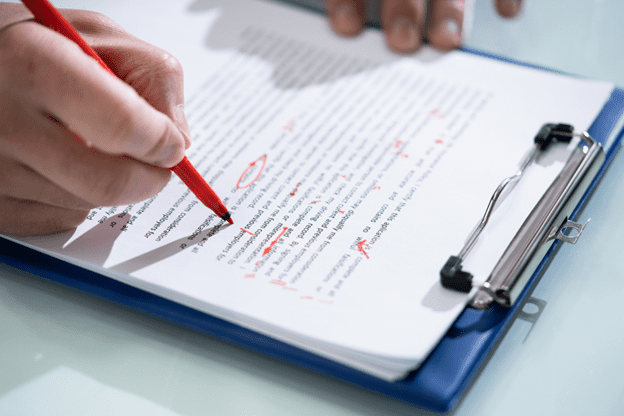
Transcribing Instagram Reels can be tricky, especially if you rely on AI-generated transcripts or rush through the process. Here are the most common mistakes—and how to avoid them.
Mistake #1. Relying Solely on AI Without Editing
AI transcription tools work fast, but they often misinterpret words, miss punctuation, and jumble speaker changes. If you’re using AI, always proofread and edit before publishing.
Mistake #2. Ignoring Background Noise and Poor Audio Quality
Muffled voices, music, and overlapping speech make transcription harder. Even minor background noise can cause AI tools to misinterpret words, leading to frustrating errors and extra editing work.
Record in a quiet space or use tools like noise reduction software to clean up audio before transcribing.
Mistake #3. Forgetting to Include Speaker Labels
If your Reel has multiple speakers, not labeling them properly creates confusion and misinterpretation. Use speaker tags (e.g., Interviewer, Speaker 1) to keep the conversation clear.
Mistake #4. Skipping Timestamps for Key Moments
For legal or research purposes, a transcript without timestamps makes it hard to reference key points. Add timestamps every 30 seconds or at speaker changes for better readability.
Mistake #5. Formatting Inconsistently
Unreadable transcripts are as bad as inaccurate ones. Keep formatting clean and structured by using paragraph breaks, bold speaker names, and proper punctuation.
Mistake #6. Not Checking for Industry-specific Terms
If your Reel covers legal, business, or medical topics, AI may misinterpret technical jargon. Always review and correct industry-specific terms before finalizing the transcript.
Mistake #7. Failing to Match Captions to On-Screen Timing
If you’re using your transcript for closed captions, mistimed captions can confuse viewers. Sync captions manually or use professional transcription services like SpeakWrite for accurate timing.
Transcribe Instagram Reels: Frequently Asked Questions
How do you get the transcript of Instagram reels?
To get a transcript of an Instagram Reel, download the video and use a transcription tool like SpeakWrite, Notta, or Castmagic. AI tools generate quick but imperfect transcripts, while human transcription services provide near-perfect accuracy with proper punctuation and speaker identification.
How do you add transcription to Instagram reels?
To add a transcription (or captions) to Instagram Reels, use Instagram’s auto-caption feature or manually add text overlays. For precise captions, generate a transcript with SpeakWrite or a transcription tool, copy the text, and paste it as on-screen captions in the Instagram editor under “Text” or “Captions.”
How to get text from Instagram reels?
Extract text from Instagram Reels by using audio-to-text transcription. Upload the video or record the audio, and a transcription tool will generate a written transcript. Edit for accuracy before using it for captions, blog posts, or SEO optimization.
Can you do text-to-voice on Instagram reels?
Yes, Instagram offers a text-to-speech feature that converts written text into an AI-generated voice. When editing a Reel, tap “Text,” type your caption, then select “Text-to-Speech” to apply an automated voiceover. This feature is useful for accessibility and enhancing engagement.
Can you transcribe an Instagram video?
Yes, you can transcribe any Instagram video using AI transcription tools or professional human transcription services. Download the video, upload it to a transcription platform, and edit for clarity. This is useful for accessibility, SEO, and content repurposing.
How to get AI voice on Instagram Reels?
To add an AI voice to Instagram Reels, use Instagram’s built-in text-to-speech tool. After adding text in the editing menu, tap the text bubble, select “Text-to-Speech,” and choose a voice. This feature is commonly used for narration, storytelling, or adding personality to videos.
Get Excellent Instagram Reel Transcriptions with SpeakWrite
AI tools are fine—until they aren’t. Missed words, jumbled sentences, and hours of fixing mistakes aren’t worth the headache. Stop wasting your valuable time fixing bad transcripts, upload your Instagram Reel to SpeakWrite, and get it done right the first time.
