Take your transcript editing skills to the next level with these helpful tips and tricks—SpeakWrite makes any transcript task easier.
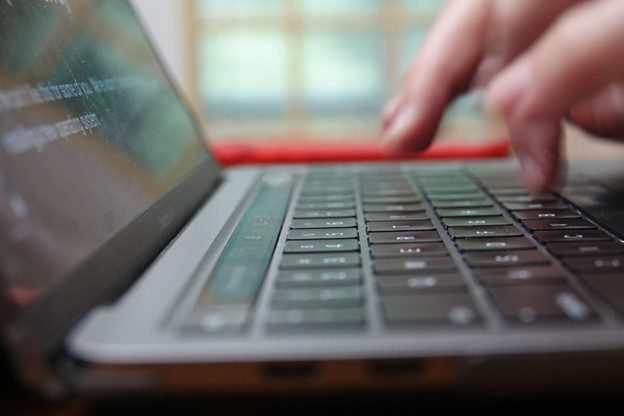
Are you looking to take your transcript editing and proofreading skills to the next level? In this blog post, you’ll learn all the basics of transcript editing for optimal accuracy and precision.
Learn about types of transcripts, when to use them, basic editing must-dos, correct formatting, and more. Be sure to read from top to bottom so that by the end, you have a complete toolkit ready to tackle any transcript editing task.
What Is a Transcript?
A transcript is a record of spoken words, usually in the form of audio or video file recordings. It’s essentially an exact copy of what was said, down to the punctuation and spelling. You can use audio transcripts for many reasons, including:
- Transcription for court proceedings & legal motions
- Spanish to English translation and vice versa
- Podcast interviews
- Police interrogations & law enforcement
- Video caption files & subtitles for video content
- Business meetings & business documentation
Depending on how you intend to use your audio transcript file, you’ll use one of the three types of transcriptions: Edited Transcription, Verbatim Transcription, or Intelligent Transcription.
Edited transcription
Edited transcription is when you edit out all the little mistakes of conversational speech for clarity. This includes stutters, false starts, and vocal pauses. It also omits any interjections or unnecessary words. Edited transcription is useful when you need a clear and concise copy of the audio or video recording, like for a business report or a legal brief.
Verbatim transcription
Verbatim transcription is technically the most accurate form of transcription, as nothing is left out. Every single word and sound uttered is included in the script. This makes it the perfect choice for highly sensitive recordings like police interrogations or courtroom proceedings where accuracy is essential.
Intelligent transcription
Intelligent transcription is a combination of both edited and verbatim transcriptions. It eliminates all of the extra conversation noise (like stutters and false starts) but leaves in any relevant interjections and other information that may be important. Intelligent transcription is helpful for lectures, meetings, or podcast interviews where context and tone remain important.
What is Transcript Editing?
Transcript editing is the process of refining audio transcripts or caption files for accuracy and clarity. This involves removing unnecessary words, abbreviating long lists, double-checking proper nouns and titles, auditing for the tone and main ideas of the speaker, and ensuring that the transcript is appropriately formatted.
Transcription Editing: Maintaining Accuracy, Tone, and Main Ideas
We won’t lie—transcript editing isn’t exactly a cakewalk. It requires deep focus, attention to detail, and staying sharp through repetitive activity. But most of all, managing being a reliable transcript editor requires your time.
If you try to rush through and skimp on perfectionism, you’ll wind up with a subpar transcript. Editing is about precision—every sentence, word, and punctuation mark could make a difference, especially in fields like medicine, law, and law enforcement.
So once you’ve set aside a few hours to devote to your transcript, here’s what you need to know to edit like a pro.
You will need the following:
- The audio file and original transcription
- A comfortable pair of headphones
- A word processor or transcript editor software of your choice
Step 1 – Listen to the audio file several times.
You’ll likely rewind and re-listen throughout the entire editing process, but giving the whole recording a listen-through is a good idea before you start editing. Take note of accents, the number of speakers, and areas where the audio is difficult to understand.
On your second listen, begin comparing what was said in the audio file with your written transcript. Again, pay attention to any misheard, mistranscribed, or unclear words, and make corrections.
Step 2 – Listen for grammar, repetition, and filler words.
As you listen back to the recording, find places in the transcript that remove any “speech fluff.”
What is speech fluff, you ask?
It’s the byproduct of live human speech. Unless we’re reciting words from memorization, we’re improvising our lines with each new conversation.
Whether from nerves, emotions, racing thoughts, or brain fog, we tend to infuse speech with lots of “ums,” “errs,” and “ahhs” as we talk. We repeat phrases and ideas we’ve already touched on as we connect them to the next idea.
We even tend to interrupt ourselves as one thought hijacks another in mid-sentence! It’s not pretty on paper, and it’s your job as the transcript editor to clean it up.
So as you edit your transcript, try to cut any unnecessary words and phrases that can take away from the speaker’s main ideas.
Note: If you’re creating a verbatim transcript, you’ll skip this step, as your transcript should capture the audio word for word.
Step 3 – Use abbreviations such as “etc.” and “i.e.”
Use abbreviations such as “etc.” and “i.e.,” as well as em dashes (–) and ellipses (…) to sum up a list of items quickly.
If you’re creating an edited transcript, then your goal is to trim the fat of the transcript wherever possible for absolute clarity.
For example, if a speaker is stumbling through a trailing list of examples that don’t add much to the main idea or they repeat the same list several times, you can use abbreviations to spare the reader their time.
Step 4 – Double check proper nouns, titles, and dates.
Consistency is part of accuracy when it comes to transcription. Ensure you spelled out and formatted all proper nouns (i.e., names of people, places, and companies), speaker titles, and dates correctly.
Pro tip: if you used speech-to-text technology or automated transcription, then you’ll likely find several of these errors riddled throughout your transcript. That’s because computers don’t always understand the context of what’s said, only the sounds that make up the word.
You can see what we mean here where we compared results from automated companies Scribie and GoTranscript vs. Speakwrite.
Step 5 – Audit for tone and main ideas of the speaker.
An excellent transcript captures the speaker’s voice and tone—even if it’s been edited for clarity. Understand the “bullet points” of what the speaker says, and make sure to preserve as much of the original point of view as you can while still being concise.
If you’re unfamiliar with the subject matter, look up key terms beforehand to better understand what the speaker is talking about. Unfortunately, using speech-to-text won’t be much help here, as automated transcription only captures the speaker’s words exactly as they are—human transcriptionists are your best bet if you hope to capture the essence of voice without sacrificing clarity.
Editing Professionalism: All About Formatting
You can have the most accurate transcript edits in the world, but the formatting makes it laborious to read and understand, so your transcript won’t be useful. Big blocks of multi-speaker text, chaotic spacing, and lack of knowledge of transcript styles can cause confusion and frustration in any reader.
Here are some tips to help you get your transcript formatting up to snuff:
- Use a uniform font and size throughout the document.
- Label each speaker clearly.
- Use consistent spacing (usually double-spaced)
- Include timestamps (00:00:00) when necessary.
- Use appropriate indentations.
- Use appropriately sized margins
- Include page numbers.
- Include headers and special formatting per industry best practices.
For more information about how to format transcriptions, check out these professional transcription examples.
Save Time and Money With Human Transcription Editing Services
If all of this sounds like a hassle to you, don’t worry: there are plenty of professionals who can help. Human transcription services have the expertise to not only capture your audio precisely on paper but also edit and format those transcripts for maximum clarity and formatting.
At SpeakWrite, we provide quality human transcriptions with a team of experienced transcriptionists that will turn your audio into a neat, formatted transcript with accuracy and ease. So give us a try today and have your transcript delivered in as little as 3-4 hours.
Get Started With Online Transcription Today FREE
Ready to take your transcripts to the next level? Our team of experienced transcriptionists will edit and format your transcript so that your message is clear and beautifully formatted.
We’re so confident you’ll love our services that we’re giving a free trial offer. Claim your free trial today.



