Looking for ways to improve your transcription skills? Explore our comprehensive tutorial on effective transcription practice techniques.
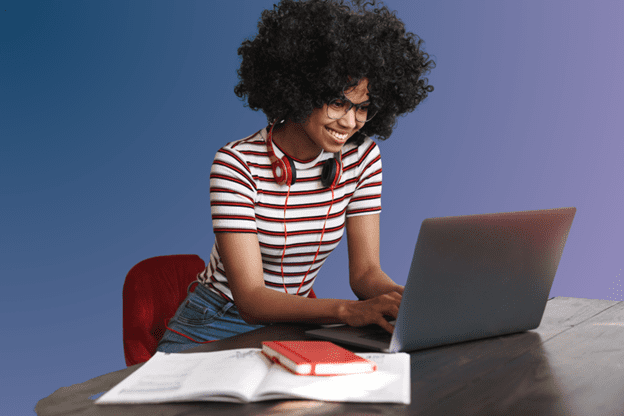
You know what they say—practice makes perfect! That’s why we created this complete transcription practice tutorial.
Whether you’re a beginner or a seasoned transcriber, these strategies will sharpen your abilities, boosting your transcription accuracy and speed. Be sure to read from top to bottom so you don’t miss any of these expert-approved tips and tricks.
What Is Transcription Practice?
Transcription is the process of converting video or audio recordings into written text. Is transcription hard? Well, let’s put it this way—it requires keen listening skills, exceptional attention to detail, and lightning-fast typing skills. But these core transcription competencies don’t form overnight—consistent transcription practice sessions are the best way to keep your skills sharp.
That’s why when it comes to how to practice transcription, we suggest you alternate your practice between three basic types of transcription: verbatim transcription, edited transcription, and intelligent transcription.
Verbatim Transcription
Verbatim transcription involves rigidly capturing every word, utterance, and sound as they appear in the audio recording. You’ll encounter verbatim transcription when working on files such as legal proceedings and court cases, where precise details are crucial.
Edited Transcription
Edited transcription, also known as clean transcription, means elements such as false starts, repetitions, or filler words (e.g., “um,” “uh”) are omitted while preserving the overall meaning and context. You’ll likely deal with edited transcription when transcribing business meetings, focus groups, or research interviews, where readability and clarity are prioritized.
Intelligent Transcription
Intelligent transcription combines the accuracy of verbatim transcription with the readability of edited transcription. This type of transcription is often employed in media interviews, podcasts, or content creation, where the focus is on effectively conveying the speaker’s message.
5 Tips to Practice Transcription & Improve Your Skills
1. Choose the right transcription equipment.
When it comes to transcription, having the right transcription equipment at your disposal can significantly enhance your productivity and accuracy. Here’s what you need to build your own functional transcription machine at home:
- Computer – Ensure that your computer meets the necessary specifications for smooth operations and can handle resource-intensive transcription software.
- Foot Pedal – A foot pedal is a valuable tool that allows you to control audio playback while keeping your hands free for typing.
- Headphones – Opt for closed-back headphones that provide noise isolation, allowing you to focus on the audio transcription process without distractions from your surroundings.
- Transcription Software – Choose a transcription software that aligns with your needs and preferences, ensuring compatibility with your computer and offering time-saving functionalities.
2. Optimize your transcription workflow.
While the specific details may vary depending on the context and type of transcription, the general process remains consistent. Here are the fundamental steps you should take when it comes to building an accurate and speedy transcription practice.
Step 1: Listen to the audio carefully, understand the context, and identify the number of speakers, any challenging accents, technical terms, or background noises that may impact the transcription process.
Step 2: Begin the transcription process by playing the audio recording while simultaneously typing the spoken words. Maintain a quick but comfortable pace, and use abbreviations when possible (you’ll go back and fix these later). Pause, rewind, and replay sections as needed to ensure accuracy. Do this enough, and you’ll form muscle memory that allows you to speed up your process.
Step 3: Throughout your workflow, pay attention to formatting and punctuation rules. Use paragraph breaks to indicate speaker changes, include appropriate punctuation marks, and follow specific formatting guidelines based on the transcription type, client requests, or industry requirements.
Step 4: Once the initial transcription is complete, it’s time to do some transcription editing where you review and proofread your work meticulously. Check for any spelling errors, grammatical mistakes, or inconsistencies in formatting. Correct any abbreviations in this step.
Step 5: After the necessary revisions and edits, finalize the transcription by saving it in the desired file format. Organize your transcriptions systematically, using appropriate file names or timestamps for easy reference.
3. Get organized.
Creating a systematic file organization structure is crucial for efficient transcription work. Start by setting up a dedicated folder on your computer where you can store all your transcription-related files. Within this main folder, create subfolders to categorize different projects, clients, or audio transcription sources.
4. Create a schedule that helps you maximize productivity.
Establishing a well-defined schedule can significantly enhance your productivity as a transcriptionist. Determine your peak hours of focus and energy and allocate dedicated blocks of time for transcription work. Create a schedule that allows for breaks and ensures a healthy work-life balance. Prioritize important or urgent projects and set realistic deadlines to stay on track.
5. Use real-world content for transcription practice sessions.
Practice transcription from youtube videos or podcasts that interest you and transcribe them. That way, you can work with authentic content that exposes you to different accents, speech patterns, and terminology. These transcription practice files from Scribie include real world audio files you can use to hone your audio transcription skills.
Avoid These Common Transcription Mistakes
Here are some common transcription mistakes to steer clear of while you learn how to practice transcription.
Not listening carefully
Take your time to listen attentively to the audio, ensuring that you accurately transcribe every word. Pay close attention to accents, dialects, and speech patterns, as they can impact the clarity of the spoken content. Don’t hesitate to replay sections or pause the audio when needed.
Skipping proofreading and editing
Check for spelling errors, punctuation, and formatting issues. Ensure that the transcript reads smoothly and coherently. Consider using spelling and grammar tools or enlisting the help of a trusted colleague for a fresh perspective.
Working long hours without breaks
Pushing through long hours of continuous work is tempting, especially when deadlines are looming. However, this approach can lead to mental and physical exhaustion. Instead, aim to take short breaks every hour or two to rest your mind and recharge. Even a brief pause can help prevent fatigue and enhance your productivity in the long run.
Transcription Practice Frequently Asked Questions
How do I train myself to be a transcriptionist?
Training yourself to become a transcriptionist requires practice, knowledge, and skill development. Familiarize yourself with industry-standard transcription guidelines and practice touch typing techniques to increase your typing speed and accuracy.
How long does it take to transcribe 1000 words?
The time it takes to transcribe 1000 words can vary depending on several factors, including the complexity of the audio, your typing speed, and your familiarity with the subject matter. On average, an experienced transcriptionist can transcribe 1000 words in approximately 30 minutes to 1 hour. However, it may take longer if the audio quality is poor, multiple speakers are involved, or there are technical terms or challenging accents.
How long does it take to transcribe 25 minutes of audio?
The time it takes to transcribe 25 minutes of audio depends on various factors, such as audio quality, speaker clarity, and your typing speed. On average, it can take around 1 to 2 hours to transcribe 25 minutes of audio.
Ready To Make A Career Out Of Transcription?
Think you’ve got what it takes to offer professional transcription services? SpeakWrite is one of the top transcription companies in the industry, and we’re hiring the industry’s top typists to tackle our transcription jobs.
Are you a client looking for transcription services? You can place an order for transcription here!
