Radio Transcripts: A Complete Guide (2024)
Learn about the different types of radio transcripts, including how to create them, and the benefits of radio transcripts in the courtroom.

Tired of scrubbing through hours of audio trying to find that perfect quote?
What if instead of losing your sanity (and missing your deadline), you pop the audio into a radio transcription tool? Within a few hours, you’ll have a crystal-clear, word-for-word transcript. Then, you locate that killer quote you need in a matter of seconds. Hello, search and find!
Whether you’re crafting your next big break, preparing for court, or building any other kind of report, having a radio transcript can help. It saves time, eliminates guesswork, and keeps you focused on the bigger picture.
What is A Radio Transcript?
Radio transcripts are text-based records of spoken content from audio or video broadcasts. They provide a written record documenting the dialogue and narration that occurred.
Radio transcripts are valuable to journalists, lawyers, researchers, content creators, and businesses. Sometimes, they are the only existing documentation of what is otherwise an audio-only broadcast.
Types of Radio Transcripts

Broadcast media has many forms, so naturally there’s a need for different types of radio transcripts.
News Transcripts
News transcripts record the audio of a news channel so that all of the information is captured accurately, making fact-checking quick and easy. These are excellent tools for keeping track of everything an anchor says, even when a program jumps from topic to topic at lightning speed.
Not to mention, people turn to news podcasts during times of economic hardship and war, FDR’s Fireside Chats reassured Americans with their calm, conversational tone.
People may also turn to news podcasts when major world events happen. For example, Herb Morrison’s emotional account of the Hindenburg disaster introduced Americans to the power of live radio reporting. His words, “Oh, the humanity!” still resonate today. The transcript immortalizes this moment as a turning point in live journalism and remains a cornerstone for studying media coverage of breaking news.
Podcast Transcripts
Podcasts have gained popularity over the last few years, and they tend to develop a loyal following of listeners. An excellent podcast will provide its listeners with a transcript so they can revisit their favorite episodes and discussions without having to hit the rewind button.
Bonus: content creators can use the transcripts to fuel more content for future shows and repurpose for social media use and SEO blog posts.
Entertainment Transcripts
Entertainment radio transcripts are like a written backup of your favorite radio shows. They make the content more accessible, boost search engine rankings, and come in handy for research or media analysis when you need to dig deeper.
Orson Welles’ War of the Worlds terrified listeners with its realistic depiction of an alien invasion. Many mistook the entertainment broadcast for actual news, sparking panic across the country.
The transcript of this legendary program has become a critical resource for media studies, helping us understand its cultural impact and why it became one of the most famous radio moments of all time.
Police Radio Transcripts
Police radio transcripts are the written record of police radio communications. Lawyers and the police department often refer to them to better understand how a situation unfolded. These transcripts can serve as important evidence in a case.
Why Radio Transcription Matters
Ever wonder what makes a broadcast live on long after it airs? Transcription is the secret sauce. Here’s why it’s a game-changer:
Makes Media Accessible for Everyone
Transcripts make sure no one misses out. Whether someone has hearing impairments or simply prefers reading over listening, transcripts open the door for everyone to engage with the content. It’s not just about inclusion—it’s about creating a better experience for all.
Boosts Searchability
Ever wish you could find that one key moment in a broadcast without scrubbing through hours of audio? Transcripts make it possible. They let users search for specific keywords, topics, or even speakers, making information instantly accessible.
Plus, transcriptions help broadcasts rank higher on Google thanks to the many keywords the broadcasters tend to use in their delivery.
Simplifies Archiving
Want to keep a record that stands the test of time? Transcripts are the perfect way to preserve a broadcast’s content for future reference. Whether it’s a journalist revisiting a story years later or a scholar digging into media trends, transcripts make sure the information doesn’t fade away.
Enables In-Depth Analysis
For journalists, researchers, and even lawyers, transcripts are a goldmine. They make it easy to break down complex broadcasts, uncover trends, and even find critical evidence. Whether you’re crafting a story or building a legal case, transcripts are the tool that turns broadcasts into actionable insights.
Effortless Quoting and Referencing
Transcripts make it a breeze to pull that perfect quote or punchline. Whether you’re writing an article, drafting a report, or creating an Instagram post, having the words right in front of you saves time and ensures accuracy.
No more scrubbing through hours of audio—just quick, reliable references at your fingertips.
Repurpose Content Like a Pro
Why let great audio content stop at the airwaves? Transcripts make it easy to repurpose material across platforms. Turn them into snappy Instagram carousels, concise LinkedIn posts, or attention-grabbing video captions.
It’s the ultimate way to maximize your content’s reach and keep it working for you.
How Radio Transcripts Are Created
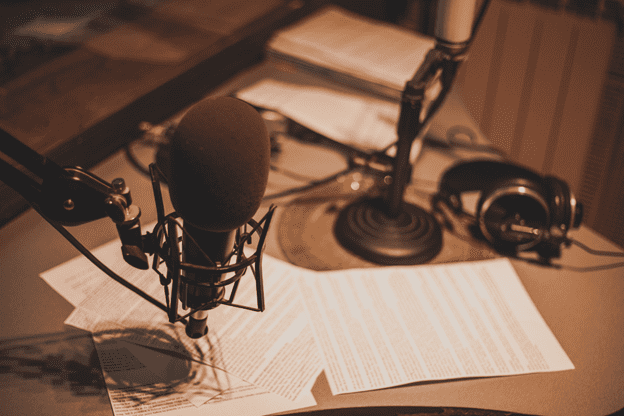
So how do you get court ready evidence transcriptions? There are a few options available to you: human transcription and automated transcription. Let’s get into each type of transcription and their best use cases.
Human Transcription
Human transcription involves trained professionals who manually listen to and transcribe audio or video evidence. They are highly accurate and able to capture complex terminology, legal nuances, and multiple speakers.
Human transcriptionists can also customize formatting to meet specific legal requirements. It’s ideal for depositions, witness statements, and court proceedings where precision is crucial. The primary drawback is that it’s often more time-consuming and costly compared to AI solutions.
Automated Transcription
Automated transcription uses AI algorithms to transcribe spoken words into text. It’s faster and is sometimes more cost-effective, which is great if you have large volumes of clear audio.
AI tools work well for simple, single-speaker recordings, but struggle with overlapping dialogue, legal jargon, or poor audio quality. While automated transcription offers quick drafts, it typically requires manual editing to ensure legal accuracy and compliance.
Hybrid Transcription
Hybrid transcription involves an AI tool taking the first crack at it and a human swooping in to clean up the mess. It’s faster than manual transcription, but you probably won’t get the level of detail to formatting and accuracy that human transcription has to offer.
Manual Transcription vs Automated Transcription vs Hybrid Transcription | ||||
| Pros | Cons | Best Use Case | Pricing |
Human | Highly accurate, captures nuances, excellent for complex audio and legal or formal needs. | Time-consuming, can be expensive | Legal, medical, or any field where accuracy is critical; complex audio files with multiple speakers. | $1-3 per minute of audio |
Automated | Fast, affordable, great for high-volume, straightforward transcription tasks. | Prone to errors with background noise, accents, or unclear audio. | Quick drafts, internal notes, or straightforward audio with clear speech. | $0.25 per minute of audio |
Hybrid | Combines speed of AI with the accuracy of human review, strikes a balance between time and precision. | Can still miss some nuances if initial AI transcription struggles with complex audio. | Projects requiring balance: business presentations, podcasts, or semi-formal content needing accuracy and fast delivery. | $0.50-1.50 per minute of audio |
How to Format A Radio Transcript
A well-formatted radio transcript is easy to read, search, and reference. Here’s how to structure your transcript to ensure it’s clear, professional, and functional:
Step #1 – Start with a title and details.
Begin with the basic information:
- Title of the program or segment
- Air date and time
- Name of the radio station or network
Step #2 – Use speaker labels.
Clearly identify who is speaking by adding speaker labels, like:
- Host: for the radio host or moderator
- Guest: for interviewees
- Caller: for listener call-ins
Step #3 – Add timestamps.
Include timestamps at regular intervals (e.g., every minute or at key points). This makes it easier to locate specific parts of the audio quickly.
Example:
[00:05:12] Host: Welcome to the show!
Step #4 – Separate by paragraphs or time segments.
Break up the text into manageable chunks for readability. Use new paragraphs for each speaker or shift in the topic.
Step #5 – Include sound cues.
If sound effects or music are part of the broadcast, note them in brackets to provide additional context.
Example:
[Background music playing] or [Audience laughter]
Step #6 – Use consistent formatting.
Stick to a clean font and uniform spacing throughout the document. Common formats include:
- Bold or capitalized speaker labels
- Indented lines for responses
- Italics for nonverbal cues
Step #7 – Proofread and polish.
After completing the transcript, review it for typos, misheard words, or formatting inconsistencies. A polished transcript reflects professionalism and ensures usability.
Step # 8 – Export in multiple formats.
Save the transcript in versatile file types like PDF or Word for easy sharing and compatibility.
The Best Choice for Radio Transcription: SpeakWrite

When it comes to transcribing radio content, you need a service that’s fast, accurate, and reliable. SpeakWrite is the best, all-encompassing transcription service on the market. Here’s why you need them for all your transcription needs.
Lightning-Fast Turnaround Times
SpeakWrite operates 24/7 and delivers your transcriptions in about three hours. You won’t have to wait days for your transcripts; with SpeakWrite, you get your documents back quickly so you can hit your deadlines and keep the process moving.
Unmatched Accuracy
With a 99% accuracy rate, SpeakWrite ensures that every word is captured precisely. Their team of professional, U.S.-based transcriptionists handles complex audio with ease, so your transcripts are spot-on.
Versatile Service Areas
SpeakWrite caters to various industries, including legal, law enforcement, protective services, financial firms, and private investigations. Whether you’re a journalist, researcher, or broadcaster, SpeakWrite has the expertise to meet your transcription needs.
User-Friendly Tools and Customer Support
With the free SpeakWrite Mobile & Desktop App, you can record dictations of any length from anywhere, complete with full editing capabilities. Features like PhotoNotes™ and CallCapture™ make the transcription process even more seamless.
Secure and Confidential
Your data’s security is a top priority. SpeakWrite utilizes secure, encrypted file transfers and complies with privacy laws like HIPAA, ensuring your information remains confidential.
Transcribe Your Next Radio Transcript with SpeakWrite

Transcribing radio audio doesn’t have to be a headache. With SpeakWrite, the process is straightforward, efficient, and designed to deliver high-quality results. Here’s your step-by-step guide to getting it done:
Step #1: Sign up for a SpeakWrite account.
Visit the SpeakWrite website and create an account. This will give you access to their platform and tools, including their mobile and desktop apps. Install the free SpeakWrite app on your mobile device or desktop to easily upload audio files and manage your transcriptions on the go.
Step #2: Record or upload your audio.
Use the app or another recording device to capture your radio audio. If the audio is already recorded, simply upload the file directly to SpeakWrite. Supported formats include MP3, WAV, and others.
When submitting your file, include any relevant details like speaker names, context, or preferred formatting. This ensures the transcriptionist understands the nuances of the recording.
Step #3: Submit your file for transcription.
Click “Submit” on the app or website to send your audio file to SpeakWrite. Their team of professional transcriptionists will start working on it immediately. You can expect your transcription in about 3 hours.
Step #4: Review your transcription after delivery.
Once your transcript is ready, you’ll receive a notification. Review the document to ensure it meets your expectations. SpeakWrite guarantees 99% accuracy, so it should be spot-on.
Although the transcript will be highly accurate, you can make any personal edits directly in the app or desktop tool if needed. Save the finalized transcript to your device or cloud storage. You can also share it directly with your team from the SpeakWrite platform.
Step #5: Use the transcript for analysis, archiving, or presentation.
Your polished transcript is now ready for use! Whether you use it for research, archiving, or sharing in presentations, you’ll have a professional-grade document.
Radio Transcripts: Frequently Asked Questions
Is there a way to listen to past radio shows?
Yes, many radio stations offer archives of past shows on their websites or through streaming platforms like Spotify or Apple Podcasts. If the show isn’t available online, you can contact the station directly to see if they provide recordings or transcripts.
Where can I find TV transcripts?
TV transcripts can often be found through news networks’ websites, transcription services, or academic resources. Services like Nexis Uni or Transcript Pro specialize in providing transcripts for television programs, particularly for news and talk shows.
How do you write a radio transcript?
To write a radio transcript, start by listening to the broadcast carefully and capturing every word spoken, along with important sound effects or background noises. Use timestamps to mark key points, and format the transcript with speaker labels for clarity.
What format is best for a radio transcript?
The best format for a radio transcript is a clean, readable layout with timestamps, speaker labels, and clear paragraph breaks. Formats like Word documents or PDFs work well as they’re easy to share and edit. Some prefer digital formats with keyword search functionality for quick reference.
Don’t Get Lost in Static: Transcribe With SpeakWrite
Radio content is gold—don’t let it vanish into the airwaves! SpeakWrite makes radio transcription effortless, fast, and reliable. Need speaker identification? Done. Timestamps? You got it. A service that doesn’t make you want to pull your hair out? Absolutely.
With 24/7 service, secure file transfers, and mobile-friendly tools, SpeakWrite makes transcription as easy as hitting “submit.” No more scrubbing through hours of audio or settling for clunky AI results—just crisp, clear text.
With lightning-fast turnaround times, 99% accuracy, and transcriptionists who actually get nuance, SpeakWrite takes your audio and turns it into polished, professional transcripts in just a few hours.
Your content deserves the best. So, go ahead—upload that audio file and watch SpeakWrite turn it into your next big win. Get started with SpeakWrite today.
