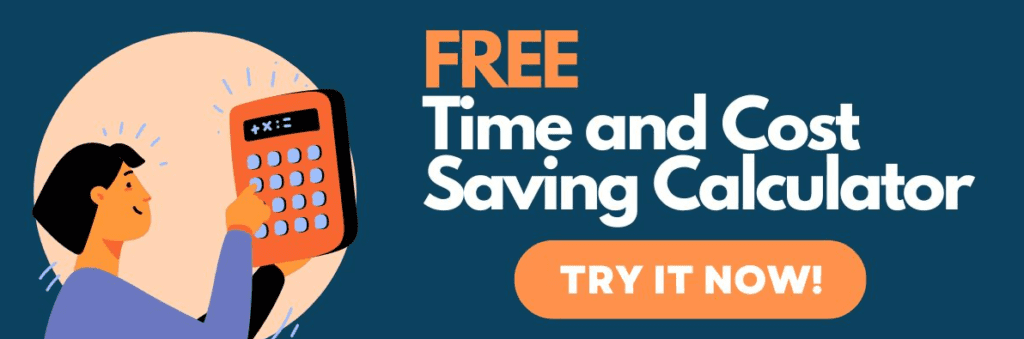No, they’re not the same. But they’re both great time-saving options that allow you to get more done in less time—here’s what you should know.
Are you using the terms dictation and transcription interchangeably? Is there a discernible difference between dictation vs transcription?
The short answer is yes.
Whether it’s transcribing audio or notes from meetings or simply speeding up document creation efforts all around, understanding these terms is essential for any busy professional.
In this article, we’ll break down the difference between transcription vs dictation so you can optimize your workflow with the best document creation tools around, including the best transcription services and dictation software.
What is the difference between transcription vs dictation?
Dictation is the process of speaking aloud to produce a document or other type of output, while transcription is the process of converting a wav file into written text. It’s common to write a transcription from a dictation, and many modern pieces of software are capable of transcribing a dictation in real time.
No matter what your use case, dictation and transcription can be a great time-saving option that allows you to get more done in less time. Transcription services are usually provided by professional typists, while dictation services rely on AI software and speech recognition technology to transcribe audio into text.
What is Dictation?
Simply put, dictation is when you record your speaking, usually by speaking into a recording device. From there, you can either replay your dictation out loud and type it or have it professionally transcribed into written notes.
Dictation is useful because you can dictate in real-time, a nifty ability when:
- Typing is difficult or impossible due to injury or disability
- You need to take meeting or lecture notes
- You need to record patient information
- Recording thoughts or ideas while walking or driving
- Looking for ways to spend more time on billable hours
- You need documents transcribed into a different language
Types of Dictation Software
With smartphones, dictation has never been easier. Here are a few of the best dictation apps for recording raw audio with your phone.
Voice Memos (Apple)
Apple users can use their Voice Memos app for dictation. Simply hit the “record” button and begin speaking. Voice Memos also allows you to trim, re-record, and improve recording’s quality with ease.
Sound Recording (Android)
Android users can dictate using the Sound Recording app. Hit the “record” button and boom—you’re started. You can trim, re-record, and improve the audio quality within the app.
AudioNote
AudioNote is a fantastic dictation app that allows you to record audio while taking notes at the same time. It’s an excellent option for those who use dictation in an academic or commercial setting.
What Is Transcription?
Transcription is the process of converting spoken words into written text. Transcription can be achieved by using a human typist (still the most accurate form of transcription) or transcription software.
Transcription software—also called speech-to-text—uses artificial intelligence (AI) to automatically convert speech into written text. If you’ve ever used your phone’s voice-to-text feature, you’ve used transcription.
However, AI transcription isn’t perfect. It often has trouble transcribing language spoken quickly or with an accent.
For that reason, many people still prefer manual dictation. With manual transcription, you can simply upload an audio file and–voila!—a few hours later, you’ll have a super-accurate transcription of your dictation.
Transcription is used in a variety of settings, including:
- Sending texts on-the-go
- Note-taking during meetings or lectures
- Converting recorded interviews to text documents
- Making audio more accessible for those with disabilities
Types of Transcription
Different use cases require different types of transcription. Police interviews, for example, typically include every utterance spoken. Meeting notes, on the other hand, may not require the same level of detail. There are three types of transcription:
Verbatim
Verbatim transcription includes all features of speech, including laughing, sighing, and filler words like “um” and
Intelligent verbatim
Intelligent verbatim transcription is a type of transcription that accurately captures all spoken words, including filler words and false starts, while also providing context and meaning through the use of punctuation, formatting, and other techniques.
Edited
Edited transcription is a type of transcription that includes only the essential spoken words, omits filler words and false starts, and may also include additional context, meaning and punctuation for better readability and understanding.
This example of a legal letter transcription uses the edited style of transcription. However, there are some confusing formatting mistakes causing quality issues throughout the transcription document.
- There is no date included
- Dictation instructions are not omitted and have been incorrectly followed
- Missing punctuation
- Distracting misspellings
- Numerical formatting is incorrect
Check out this much more professional, correctly formatted example.
Dictation and transcription software & services
Human transcriptionists or transcription software can quickly convert audio or video recordings into written text. Here are a few of the best services and programs for getting faster transcriptions.
SpeakWrite
SpeakWrite uses 100% human transcription, employing professional transcriptionists trained in legal document formatting. SpeakWrite is also HIPAA compliant. It’s an excellent choice for medical, legal, and corporate professionals.
Scribie
Scribie offers A.I. transcription that is manually reviewed by humans. It may be a good choice for basic transcription in non-commercial or non-official settings. However, you may incur extra costs if the audio quality is poor, if the speakers have accents, or if you need timestamps.
GoTranscript
GoTranscript is a transcription service that uses a combination of AI and manual processing. They offer a range of prices based on turnaround time, and there is no statement on their website about HIPAA compliance.
Rev.com
Rev offers fast, affordable A.I. transcription service. Though it will likely require a manual review, it may be a good option if you have the time to review and format the rough draft of your transcription.
Check out our transcription services case study to see what makes us the best transcription service available today!
What are the benefits of human transcription?
While there are many transcription services that use AI and speech recognition technology, good old fashioned professional typists are still considered the gold standard for accuracy and quality.
Here are a few reasons why.
Human transcriptionists follow formatting instructions.
A typist will listen to your formatting directions and follow them accurately. So you can communicate your specific formatting needs and have them carried out with precision.
For example, if you need specific formatting for a legal document, a human typist can ensure that your document is formatted correctly and meets the necessary legal standards.
Professional typists offer better value.
Another key benefit of human transcription is that it offers better value than automated transcription services. While automated transcription services can be faster and more cost-effective in some cases, the quality and accuracy of the transcription may not be up to par.
Typists, on the other hand, guarantee a high level of accuracy and quality, which is critical in legal, medical, and academic settings.
You can count on the pros to consider the context for better accuracy.
Human transcription is typically much more accurate than automated speech-to-text software. It makes sense—humans are able to understand the unique features of speech, such as accents, dialects, and idiomatic expressions. It may be difficult for a machine to interpret such nuances.
Additionally, humans can check for errors and make corrections, whereas automated transcription often produces errors that are difficult to detect and fix.
Human transcription services can handle background noise.
Human transcription services are able to handle background noise to a certain extent, whereas speech-to-text software often has trouble in such situations.
However, it is important to note that excessive background noise can make the speech difficult for the human transcribers to understand, which may lead to errors in the transcription. In such cases, it may be necessary to clean up the audio or use noise reduction techniques before sending it for transcription.
Frequently Asked Questions
Can a voice recording be transcribed?
Yes, a voice recording can be transcribed. Transcription services employ human typists to convert spoken audio into written text. You can also use AI transcription software but beware—it’s not as accurate.
What are some common problems with dictation and transcription?
- Accents and dialects: Speech-to-text software and human transcribers may have difficulty understanding and transcribing speech with heavy accents or dialects.
- Background noise: Excessive background noise can make the speech difficult to transcribe and can lead to errors.
- Idiomatic expressions and colloquial language: These can also be difficult for software to understand and transcribe accurately.
- Homophones: Words that sound the same but are spelled differently (e.g. “flower” and “flour”) can cause confusion for transcription software. However, human transcriptionists can use context to differentiate between the two.
- Technical terms and proper nouns: These can be difficult for AI to transcribe accurately, particularly if it has to do with advanced subject matter.
- Errors: Transcription software may make errors in transcription, particularly if the audio quality is poor or the speech is difficult to understand.
What can you use dictation and transcription services for?
Both dictation and transcription software have a number of use cases, including:
- Writing – Dictation software allows users to dictate their writing, which can be useful for those who struggle with typing or have mobility issues.
- Note-taking – Users can dictate notes during meetings, lectures, interviews, or patient consultations, and have them instantly transcribed into written form.
- Transcribing audio or video – Transcription software can be used to transcribe audio or video recordings, such as interviews, podcasts, or speeches, into written text.
- Captioning – Transcription software makes captioning and subtitling easy, which is helpful if you want to make your video or audio project accessible to all.
- Searchable text – Transcription software can help you create searchable text from audio or video recordings, making it easier to find specific information within the recording.
- Language translation – Some dictation and transcription software can be used to transcribe speech from one language to another.
- Medical and legal documentation – Medical and legal professionals often transcribe their dictated notes into patient charts, legal documents, and other official records.
- Everyday communication – Some users prefer to dictate text for social media, text messages, and email. Dictation makes a great hands-free option if you’re on the go or want to find ways to save time during the work day.
- Research and data analysis – Transcription software and services can be used to transcribe qualitative research data such as interviews or focus groups. You can search for keywords or phrases and break down the data for further analysis.
Ready for a Free Trial?
If you think transcription is the way to go, a professional transcription service such as Speakwrite can help. Speakwrite offers properly formatted transcriptions in as little as three hours.
It’s a super simple process that takes the headache out of transcription.
Our transcriptionists are trained in formatting and will listen carefully to your directions, so you can use your transcription however you need to. Get started with a free trial today and see how straightforward transcription can be!