Incorporate Our Pre-Generated Templates
If you want your documents returned formatted the same every time, but you don’t have any templates on hand that you want to use…You can now easily incorporate our pre-generated templates into your account so that you can use them when uploading jobs.
Why is a template helpful?
Using templates can save you time by standardizing formatting such as font, layout and spacing- so that you spend less time formatting your completed document. But if you don’t have a template that you already use…no problem! You can incorporate our pre-generated templates into your account so that you can use them on your uploaded work.
How does it work?
From your Member Account, just visit the templates tab on the left hand side. There, you will see the option to “View Sample Templates” at the top of the page.
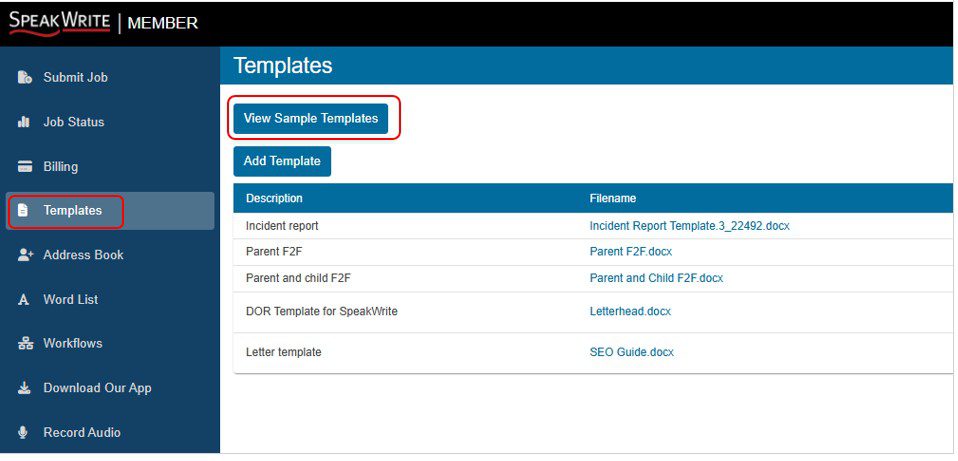
You will then see a pop up that displays the templates that are available for your industry. Just click on the filename to view the template and its formatting. If you want to add it to your account for use, click “Add”. If you want to make changes before adding it to your account click “Modify” and follow the instructions provided.
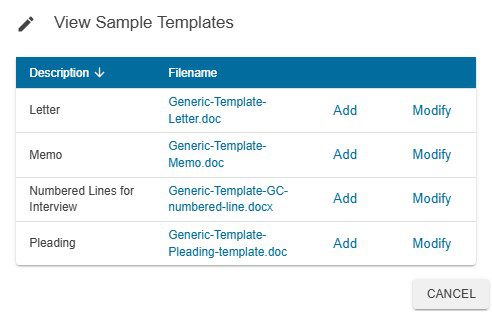
Once you have added your desired templates, just select the template your would like to use from the dropdown list the next time you submit a job.
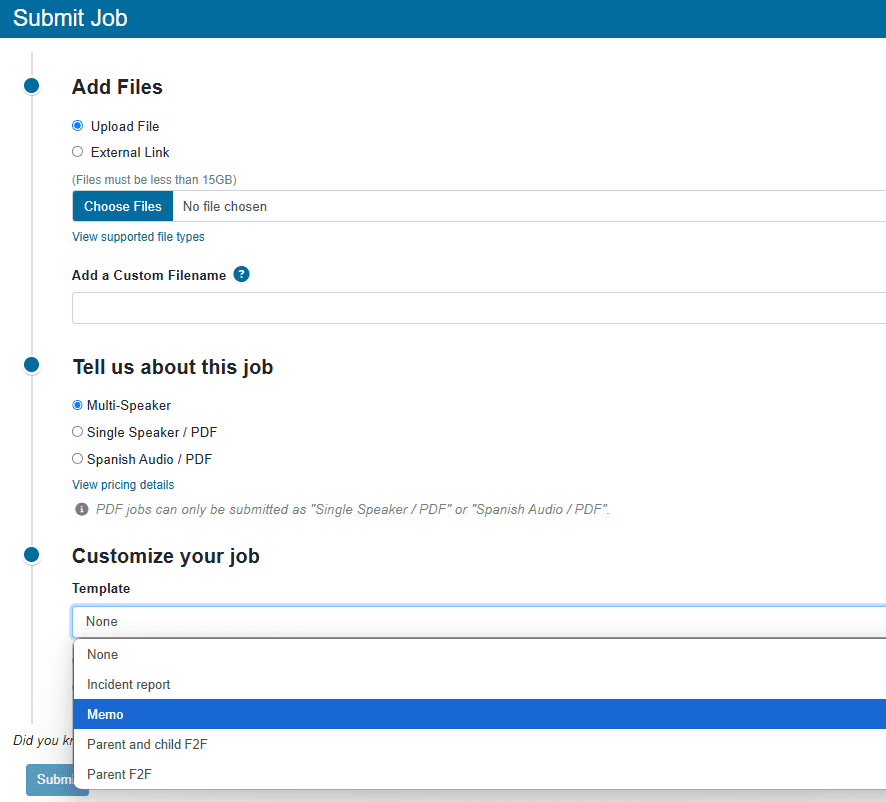
The typist will then format your job to match the template formatting you selected.
Does it cost extra?
No! Your job will still be billed at the per word rate of the total wordcount of the job so there is no additional charge for the templates.
Still have questions?
If you still have questions, no problem! Just reach out to our account managers, and they can help you out.
